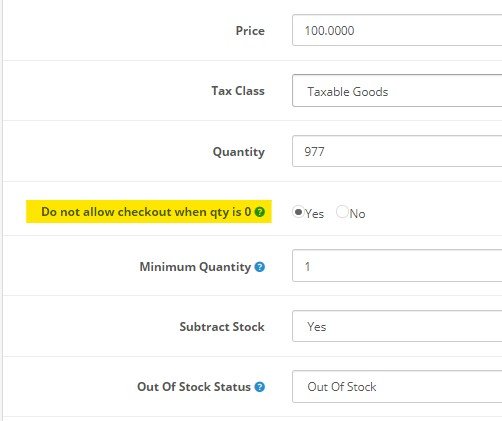- This is an OCMOD extension, and therefore you can install disable_checkout_for_selected_products_x.x.x.ocmod.zip via Admin > Extensions > Extension Installer.
- Go to Extensions > Extensions > Modules
- Find Disable Checkout on Selected Products. Click on Install.
- Do not forgot to click on the Refresh Modification button (Extensions > Modifications)

For OpenCart 3.x.x.x users, do not forget to clear developer theme cache from Admin > Dashboard


To verify if successfully installed, go to Admin > Catalog > Products. Edit on any product, go to Data Tab, look for “Do not allow checkout when qty is 0” below the quantity field.