Hide by stock status doesn’t literally mean it hides the products based on the product stock. Instead we will use the feature ‘Out-of-Stock’ Status option to hide the products.
Some may get confused with this OpenCart Option, they think the selected value in the drop down field refers to the Stock Status of the product. But no, it is wrong. This option means what should be the stock status (also to be shown in the front end) when the quantity of the product reaches 0.
Now, let us get back to this plugin.
We will use this option to hide a particular product.
You are here because you are not interested in hiding products when the quantity is 0. You are here because you want to hide certain products from the list regardless of the quantity of the product.
How to do this
for example, you create a new stock status – “HIDE”
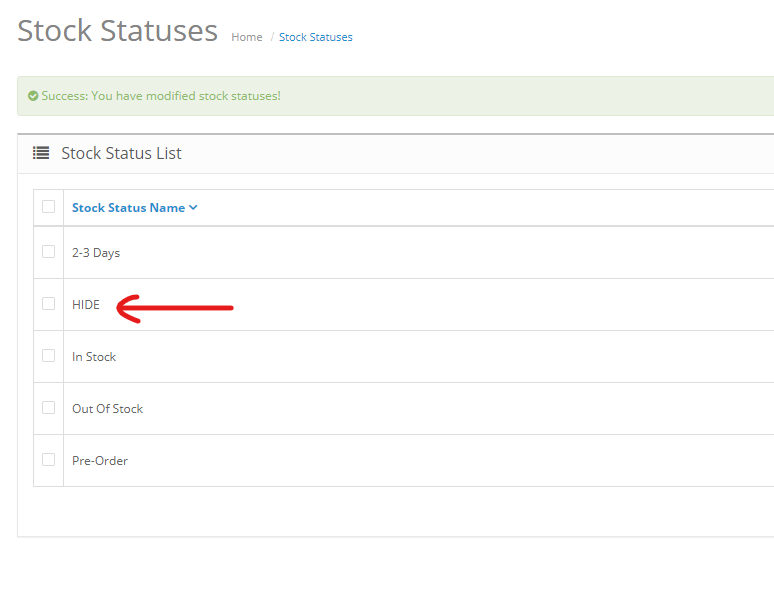
Then in the plugin setting, you select HIDE status to hide products
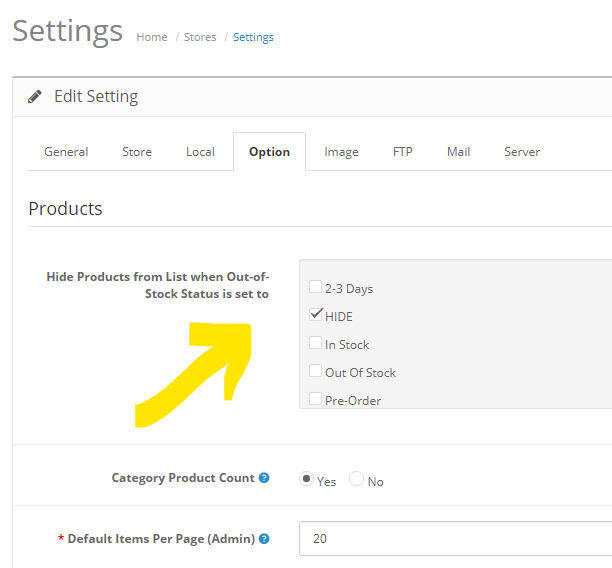
Then in the product edit page, if you set the “out-of-stock status” to “HIDE”.

Then, this product will not be listed on the list pages.
Before

After
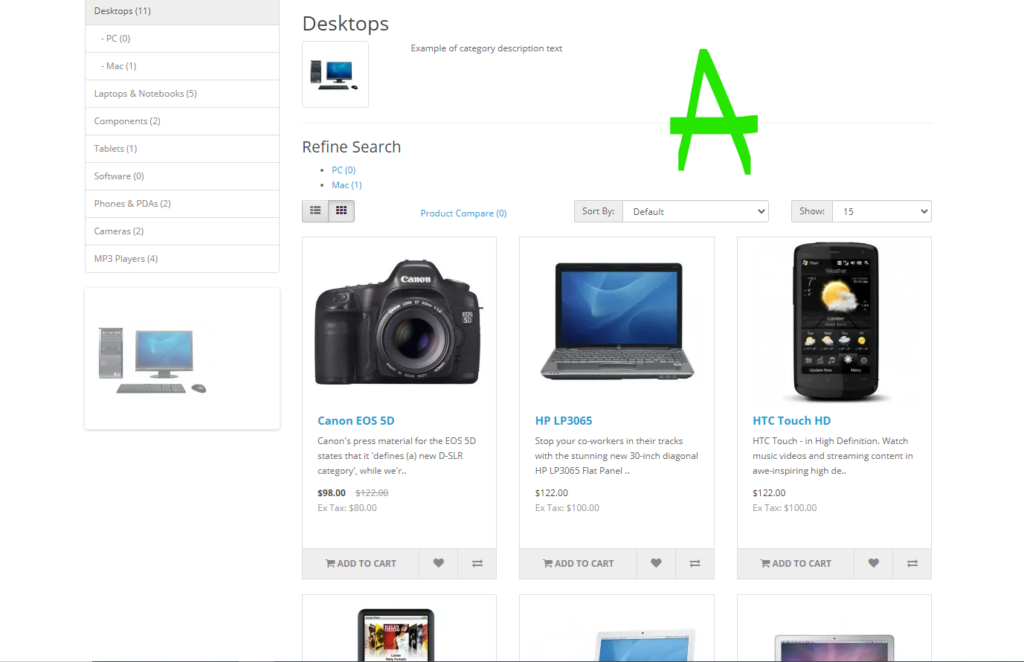
The validation is based only on the out-of-stock status selection and not based on quantity.
The only possible challenge with this setup is that when the product quantity is 0, and this product is directly accessed by the link, the product page will show the stock status as “HIDE”. But to tackle this challenge you can probably use the Stock Status title as “Not listed” or something like that.