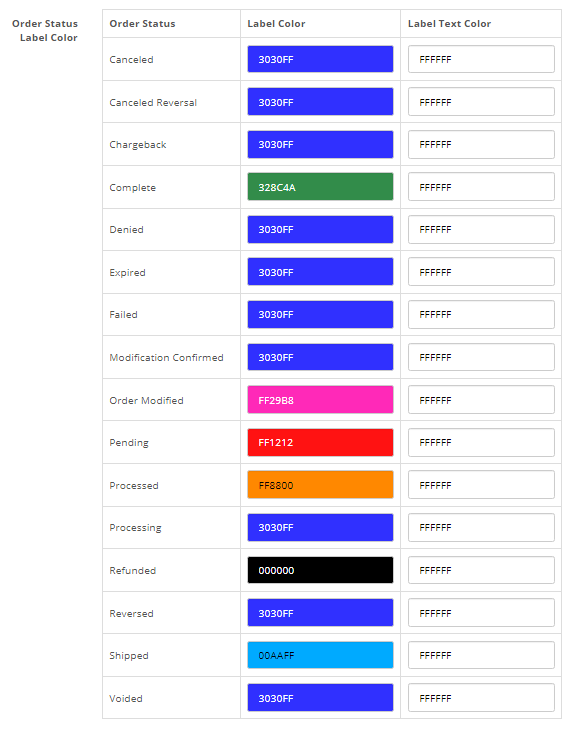The path to access extension setting is
Admin > Sale > Orders Manager PRO > Action > Setting
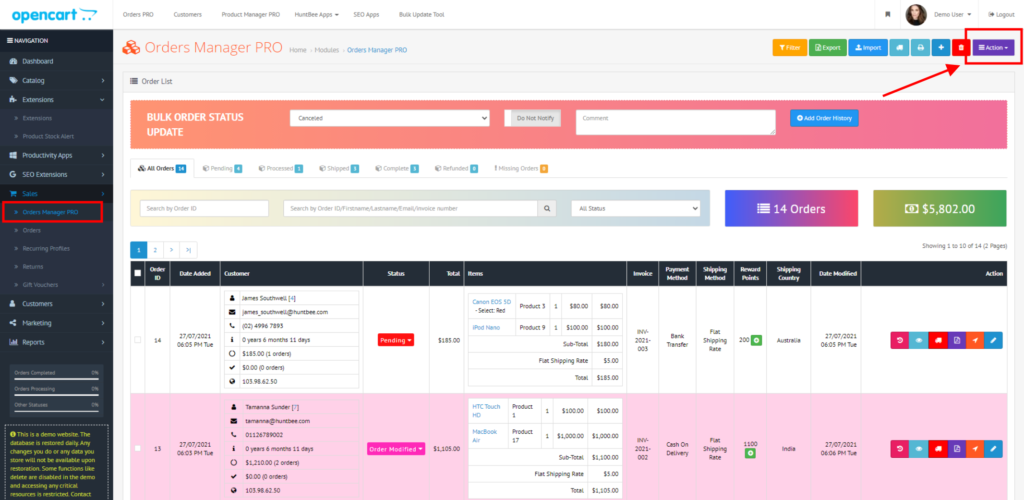
Main Table (order list) – Show/Hide Columns
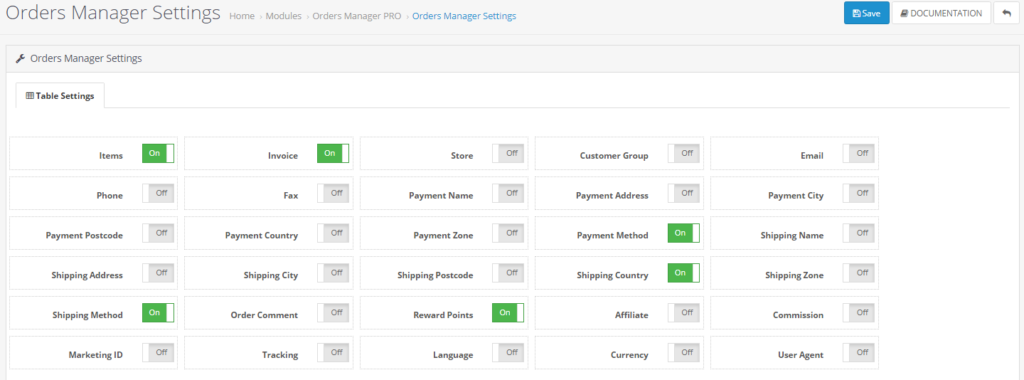
Customer Info Table – Show / Hide Rows

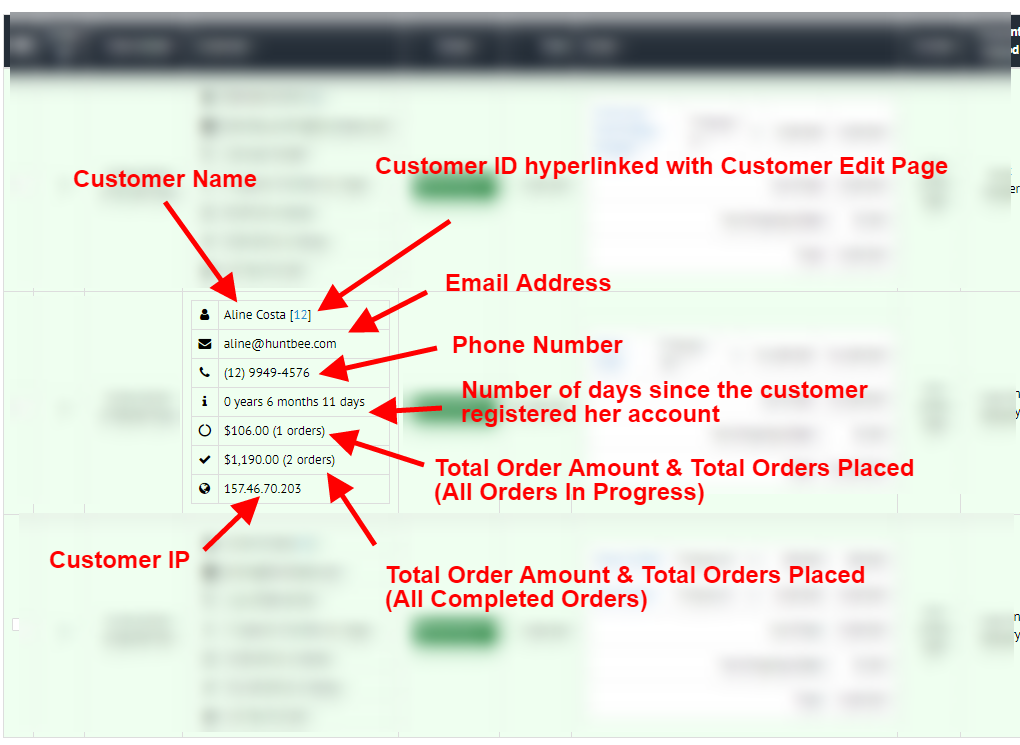
Filtered Tabs
- You can add upto 5 filtered Tabs.
- Tabs Title also contains the total number of orders count
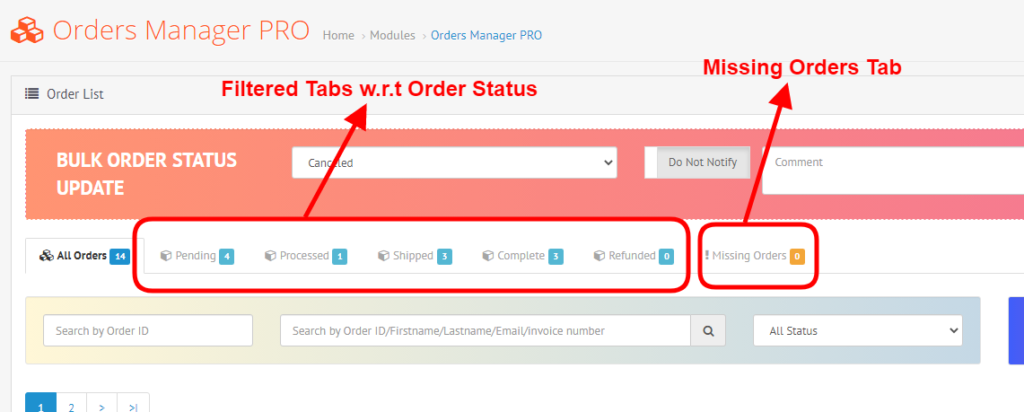

Number of Orders Per Page and Sorting
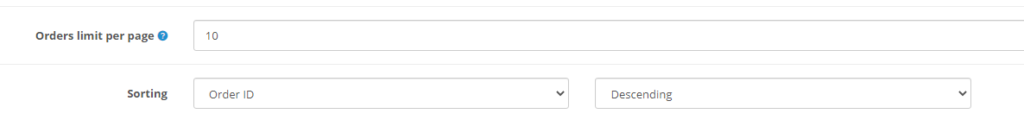
Row Coloring based on Order Status

Label Coloring based on Order Status