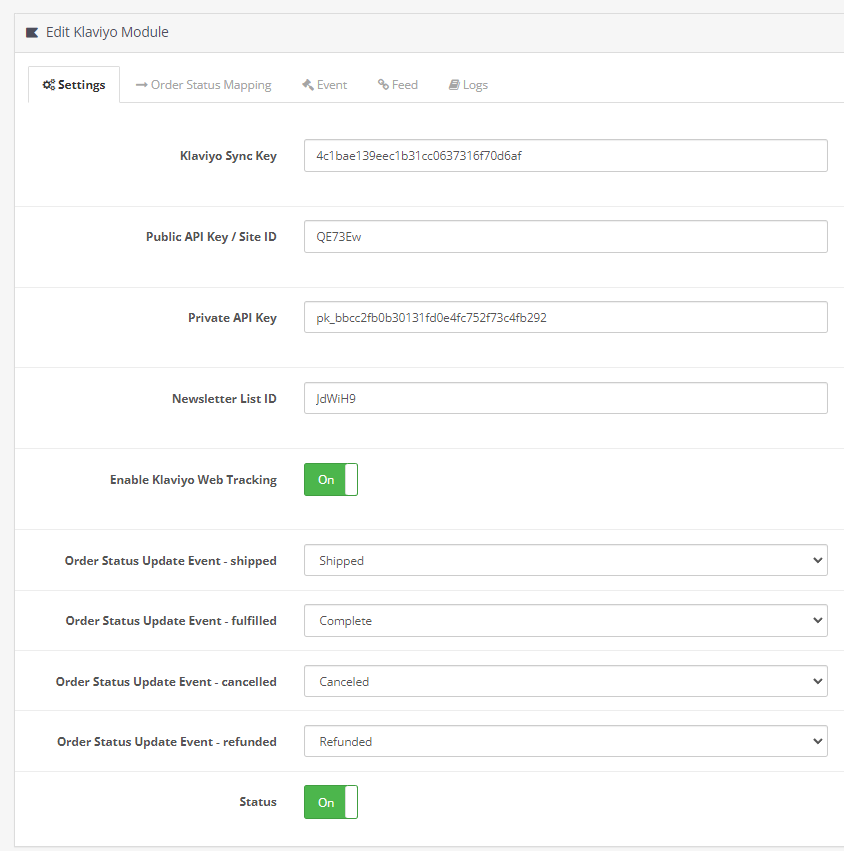The installation is simple and just like installing any other opencart module.
- Download the module (klaviyo-x.x.x.ocmod.zip) as per your opencart version
- Login to admin
- Go to Extension > Installer.
- Upload klaviyo-x.x.x.ocmod.zip
- Go to your Extensions > Extension > Modules or Extension > Modules
- Find Klaviyo in your modules list.
- Click on Install button
- Click edit button
- Make appropriate settings and Click Save
- Go to Extensions > Modifications. Click on the Refresh Modification button
- You are done.