From 4+ to 5+
There has been database table structure redesign and therefore the previously set templates cannot be used anymore.
If you have availed support for any customization or any issues and your OCMOD is modified by the support, please do not follow the below steps. Contact support for the upgrade. Following the below steps will reset any changes done by the support.
To upgrade to 5+, follow the below steps
- Click on uninstall button of this extension (Extensions > Productivity Apps).
- Then navigate to Extensions > Modification. Click on Refresh Modification.
- Go to Extensions > Installer. Upload the latest version.
- Go to Extensions > Productivity Apps
- Click on Install Button
- Enter License Key and Click on activate
- Now you can configure the extension
From 5.0.x to 5.1.0
- Make sure you have the latest version of base plugin 3.0.0
- Download the 5.1.0 package from https://www.huntbee.com/licenses as per your OpenCart compatibility.
- Upload the package via Extensions > Installer
- Go to Productivity Apps > All Apps
- Click on the update button
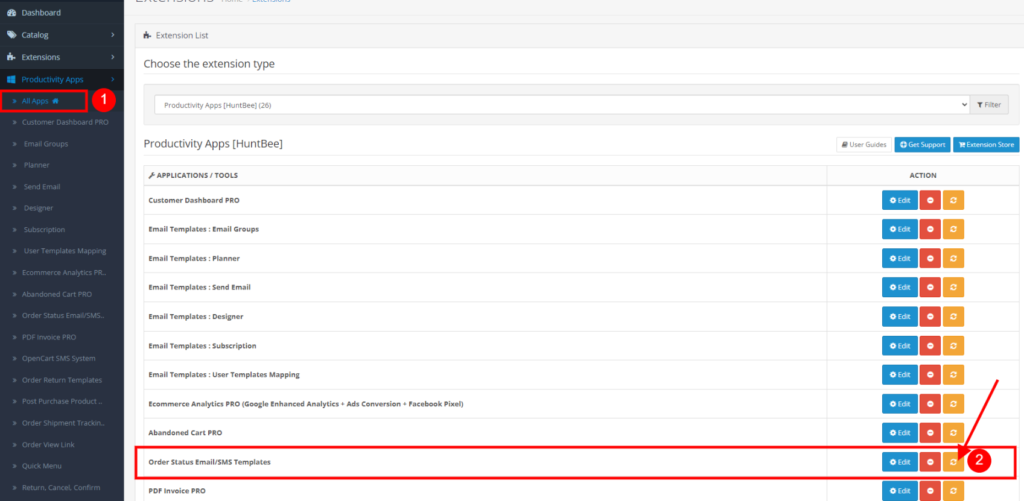
- Go to Extensions > Modifications. Click on the Refresh Modification button
If your OCMOD or your extension is customized by our support team previously, do not attempt to install the extension by yourself. Raise a support ticket in https://www.huntbee.com/get-support for installation