The OpenCart Bulk Product Tag Generator extension simplifies and automates the process of generating SEO-friendly product tags for your OpenCart store. Tags are critical for improving your website’s search engine visibility, enhancing navigation, and driving relevant traffic to your product pages.
This extension allows you to create product tags in bulk based on your product data, using a customizable template system. You can define how tags are generated, whether by product name, category, brand, model, or UPC, and even combine them into meaningful keyword-rich phrases. The extension supports manual, automated, and cron-based tag generation, making it highly flexible for stores of any size, including those with large databases.
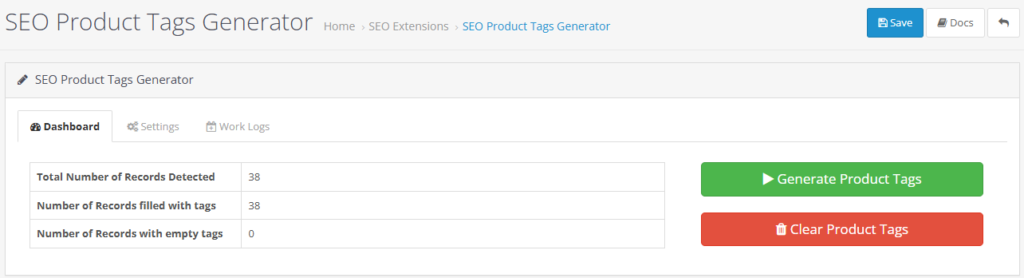
Why Product Tags Are Important for SEO
Product tags help search engines better understand your website’s content by associating keywords with specific products. Tags act as internal links, connecting similar products and enabling search engines to crawl your store more effectively. For example:
- A product tag like “Sony Alpha Camera” links all related pages, boosting keyword relevance and helping customers find related products quickly.
- Tags improve long-tail keyword ranking by targeting specific phrases customers search for, such as “DSLR Camera under $500.”
Real-world example:
If you sell cameras and use tags like “Sony Alpha Camera,” “Mirrorless Camera,” and “Affordable DSLRs,” these tags can lead users searching for these terms directly to your store, increasing visibility and conversions.
Features
- Bulk Tag Generation:
- Generate tags for thousands of products in one go, saving significant time.
- Template-Based Tag Creation:
- Define templates with placeholders like
{name},{category},{brand}, and more for precise and meaningful tags. - Special placeholders
{p*}and{c*}for keyword-only tags, ignoring special characters.
- Define templates with placeholders like
- Flexible Modes:
- Manual Mode: One-click generation for selected products.
- Auto Mode: Generate tags automatically when the product list page is accessed in the admin panel.
- Cron Mode: Schedule automatic tag generation using a cron job.
- Stopwords Exclusion:
- Remove irrelevant words (e.g., “and,” “the”) for cleaner and focused tags.
- Multi-language Support:
- Generate tags for all enabled languages in your store.
- SEO Character Conversion:
- Convert non-English characters into search-engine-friendly equivalents.
- Batch Processing:
- Optimized for stores with huge databases by processing tags in manageable batches.
- Clear Tags:
- One-click option to clear existing tags when needed.
- Work Logs:
- Detailed logs of the generation process, including auto-clearance for large log files.
Admin Interface Overview
1. Dashboard Tab:
- Displays product statistics:
- Total rows of products across all languages.
- Products with tags.
- Products without tags.
- Includes buttons for generating tags and clearing tags.
2. Settings Tab:
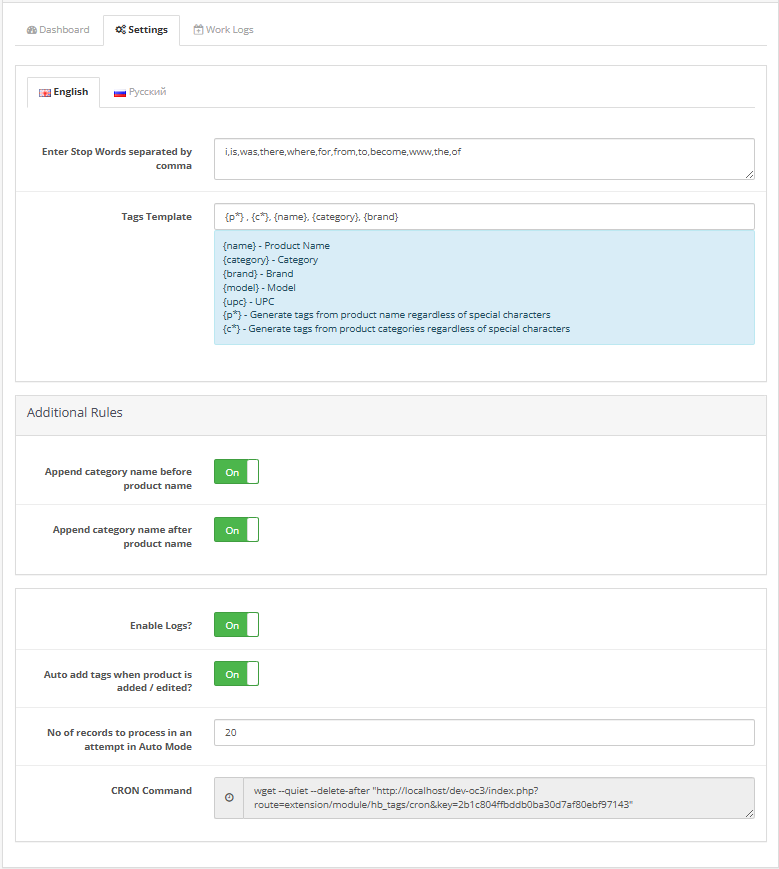
- Configure:
- Stopwords to exclude from tags.
- Tag template using placeholders like
{name},{category},{brand}, etc. - Optional rules for appending category names before/after product names.
- Batch size for processing.
- Enable/disable Auto Mode.
- Cron command for scheduled generation.
3. Work Logs Tab:
- View and manage logs of the tag generation process.
- Includes a “Clear Logs” button and auto-clear functionality for large log files.
How Product Tags Benefit Your OpenCart Store
- Improved SEO Performance:
- Product tags improve keyword targeting and visibility on search engines. For instance, if your tags include “Canon DSLR Camera” or “Wireless Bluetooth Speaker,” these keywords align with user search intent, increasing your ranking potential.
- Enhanced Navigation:
- Tags group similar products, creating a better browsing experience. Customers can click on a tag like “Mirrorless Cameras” to see all related products, increasing the likelihood of conversions.
- Internal Linking for Crawlers:
- Tags serve as internal links that search engine crawlers use to understand relationships between pages, improving crawl efficiency and site structure.
- Boosts Long-Tail Keyword Reach:
- Tags allow you to target detailed search queries, capturing niche audiences and reducing competition.
Real-World Use Cases
- Electronics Store: Tags like “4K TV,” “OLED Display,” and “Smart TV under $1000” help organize products and drive specific customer traffic.
- Fashion Store: Tags like “Summer Dresses,” “Formal Wear,” and “Men’s Jackets” link similar categories, encouraging upsells and cross-sells.
- Automobile Parts Store: Tags like “Car Batteries,” “Engine Oil,” and “Brake Pads” make it easy for customers to locate relevant parts.
How to Use the Extension
- Navigate to the extension’s Dashboard in the admin panel.
- Configure your desired settings in the Settings Tab:
- Define a tag generation template.
- Set additional rules and batch size.
- Exclude unwanted stopwords.
- Generate tags using Manual Mode, Auto Mode, or Cron Mode.
- Monitor and manage the process through the Work Logs Tab.
By automating and customizing tag creation, the OpenCart Bulk Product Tag Generator saves time, enhances SEO, and boosts user engagement, making it a must-have tool for every OpenCart store owner.