Twitter Cards are a feature introduced by Twitter that allows website owners to attach rich media, such as images, videos, and summaries, to their tweets. When a link to a website is shared on Twitter, Twitter Cards enhance the appearance of the tweet by displaying additional content beyond the standard 280-character limit. This additional content provides context and makes the tweet more engaging and visually appealing to users.
Importance of Twitter Cards:
- Enhanced Visual Appeal: Twitter Cards enable you to include eye-catching images and videos directly in your tweets. Visual content tends to attract more attention and can significantly increase engagement with your tweets.
- More Informative Tweets: With Twitter Cards, you can provide a summary or preview of the linked content, giving users a better idea of what to expect when they click on the link. This additional context can lead to higher click-through rates.
- Increased Click-Through Rates: Tweets with Twitter Cards often see higher click-through rates compared to plain text tweets. The rich media and additional information encourage users to interact with the tweet and visit the linked website.
- Branding Opportunities: By customizing the appearance of Twitter Cards with your brand’s logo, colors, and images, you can strengthen brand recognition and visibility on Twitter.
- Better User Experience: Twitter Cards make tweets more informative and enjoyable for users. They can easily see relevant information and media without having to leave Twitter, providing a better user experience.
- Increased Traffic to Your Website: Engaging Twitter Cards can drive more traffic to your website as users are more likely to click on tweets with appealing visuals and informative content.
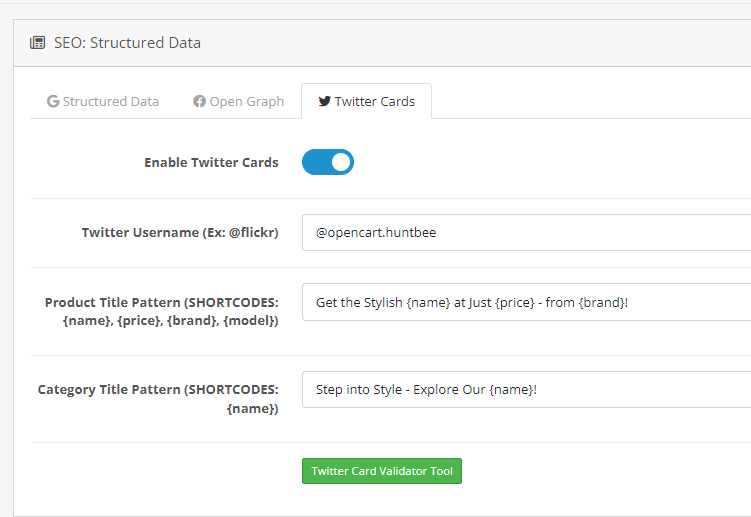
Using Twitter Cards:
Our extension leverages Twitter Cards to optimize the appearance of tweets when links to your website are shared on Twitter. You can customize the content and format of Twitter Cards to create engaging and informative tweets that capture the attention of your Twitter audience.
Features of Your Extension with Respect to Twitter Cards:
- Customizable Product Title Pattern using Shortcodes: Craft compelling and dynamic product titles using shortcodes like {name}, {price}, {brand}, and {model} in Twitter Cards. This allows you to create engaging tweets that highlight essential product information and encourage clicks.
- Customizable Category Title Pattern using Shortcodes: For Twitter Cards related to categories, you can use the {name} shortcode to include the category name in tweets. This makes your tweets more relevant and attractive to users interested in specific product categories.
- Default Image or Cover Image for Home Page Twitter Cards: Set a default image or cover image for Twitter Cards on your website’s home page. When your home page is shared on Twitter, the designated default image will be used, ensuring consistent branding and visual appeal in tweets.
Product Title Examples: Assume we have a product with the following attributes:
- Product Name: “Premium Leather Jacket”
- Price: $129.99
- Brand: “FashionCraft”
- Model: “FX-567”
- “Get the Stylish {name} at Just {price} – from {brand}!” Result: “Get the Stylish Premium Leather Jacket at Just $129.99 – from FashionCraft!”
- “Limited Stock Alert! Save on {name} – Now Only {price} by {brand}!” Result: “Limited Stock Alert! Save on Premium Leather Jacket – Now Only $129.99 by FashionCraft!”
- “Introducing the All-New {name} – Exclusively by {brand} – Only {price}!” Result: “Introducing the All-New Premium Leather Jacket – Exclusively by FashionCraft – Only $129.99!”
Category Title Example: Assume we have a category with the following attribute:
- Category Name: “Women’s Shoes Collection”
- “Step into Style – Explore Our {name}!” Result: “Step into Style – Explore Our Women’s Shoes Collection!”
- “Upgrade Your Footwear with Our Exclusive {name}!” Result: “Upgrade Your Footwear with Our Exclusive Women’s Shoes Collection!”
- “Discover Trendy Designs in Our {name}!” Result: “Discover Trendy Designs in Our Women’s Shoes Collection!”
These examples showcase how the shortcodes {name}, {price}, {brand}, and {model} can be used creatively to construct engaging and dynamic product titles and {name} for category titles. By leveraging these shortcodes, you can create titles that capture attention, highlight essential information, and encourage users to explore your products and categories further. The flexibility of the shortcodes allows you to tailor your titles based on your brand’s style and messaging, making your product and category pages more appealing to potential customers.
With these powerful features, our extension enables you to make the most of Twitter Cards and maximize the impact of your tweets. Create visually appealing and engaging tweets that drive traffic to your website, enhance brand visibility, and connect with your Twitter audience effectively.