Why does Google Search Console show the following message even after using this extension?
We did not find any rich card structured data on your website

According to google, Rich Cards are new feature introduced and at present it supports the content types mentioned here https://developers.google.com/search/docs/guides/mark-up-content#content_types
Therefore, product type rich structured data are not shown in the rich cards.
However, it doesn’t mean that it will not show the structured data in the search pages. It will show the structured data detected by google in its search pages but you must allow some time to google to display them.
Some More References:
- https://productforums.google.com/forum/#!topic/webmasters/kKzXx-KUMy8;context-place=topicsearchin/webmasters/category$3Astructured-data%7Csort:relevance%7Cspell:false
- https://productforums.google.com/forum/#!topic/webmasters/LKhK5OOL8mg;context-place=topicsearchin/webmasters/category$3Astructured-data%7Csort:relevance%7Cspell:false
How do I ensure that structured data is implemented properly?
Test your webpages in the google tool https://search.google.com/structured-data/testing-tool
OR
https://search.google.com/test/rich-results
OR
Add chrome add-on “Structured Data Testing Tool” to test if structured data is implemented in your website.
How do I ensure if google has detected structured data of my website?
Open your Google Search Concole (Google Webmaster) and navigate to Search Appearance > Structured Data.
Here you will find the list of structured data detected by google.
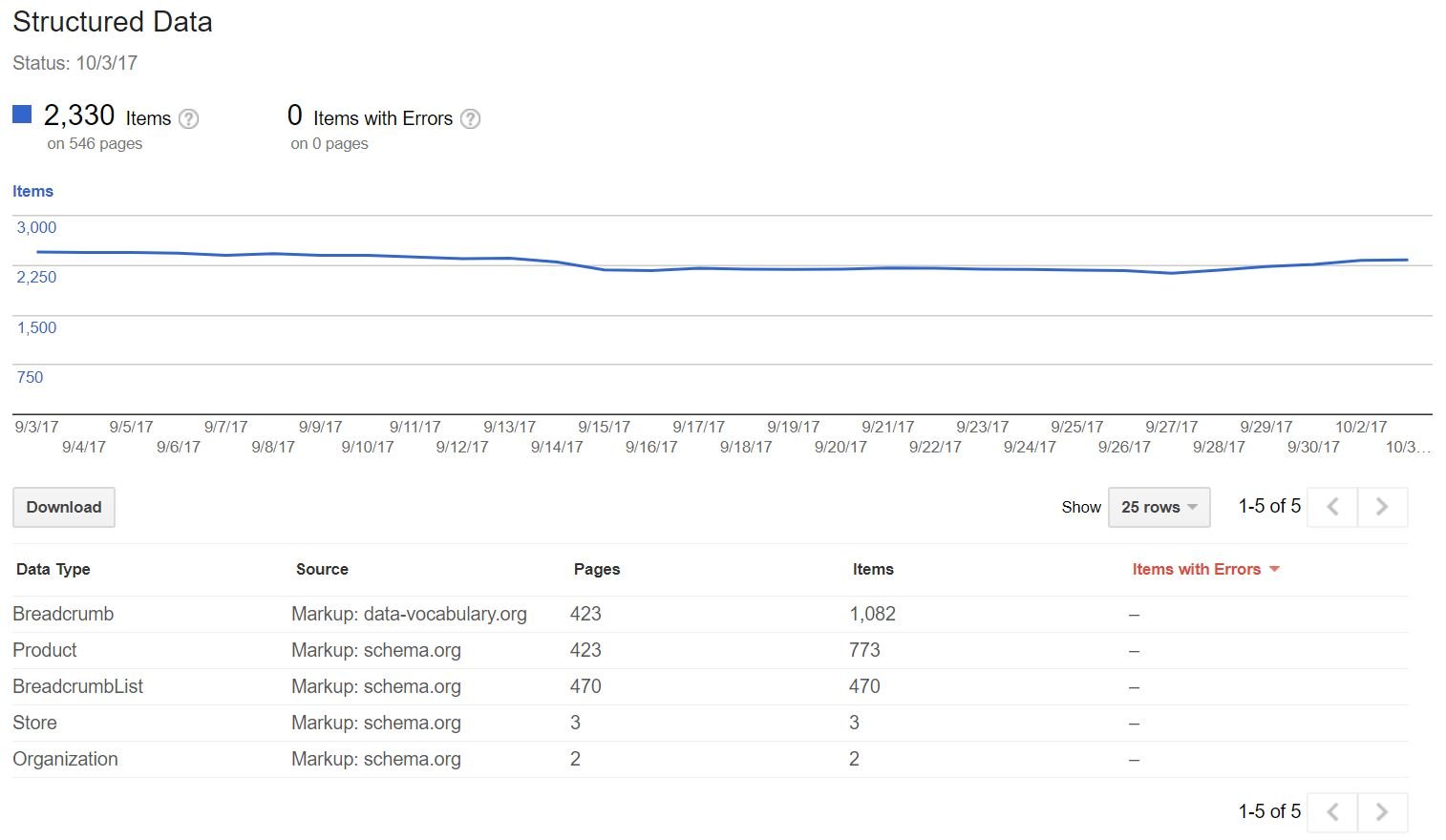
I’m seeing errors in the structured data when tested in the google tool?
This extension is tested and if you are seeing any issue it might be because of the following reasons
- If you are using any premium template, then chances are there that the template is already using structured data tags in the template. In most of the cases that we encountered these in-built structured tags are not properly implemented or out-dated with the current structured data standards and hence google tool shows errors. When you test your page in the testing tool (for example product page), you might see there are 2 items for the content type product. One of them is correct while other might be showing some errors. In all cases that we encountered in our support system, that the wrong one is the one from the template. You need to contact your developer or template support to remove those tags from the template. If you want our support team to remove them for you, an additional $5 will be charged for this additional support.
- If point no. 1 is not your case, then make sure you have entered all fields correctly in the extension setting. Do not leave any field empty. Do not enable contact structured data or social links structured data if you have none; keep them disabled. Only enable them if you have the data.
- If point no. 2 is also not your case, make sure the modification system (OCMOD) is working fine and make sure you have refreshed your modification cache.
- If point no. 3 is also not your case, then open a support ticket in https://www.huntbee.com/get-support. We will help you fix the issue ASAP.
How do I ensure that this extension works and my website structured data will be shown in google search pages?
We are using the extension in our website and you can make a google search of our products. See Screenshot below
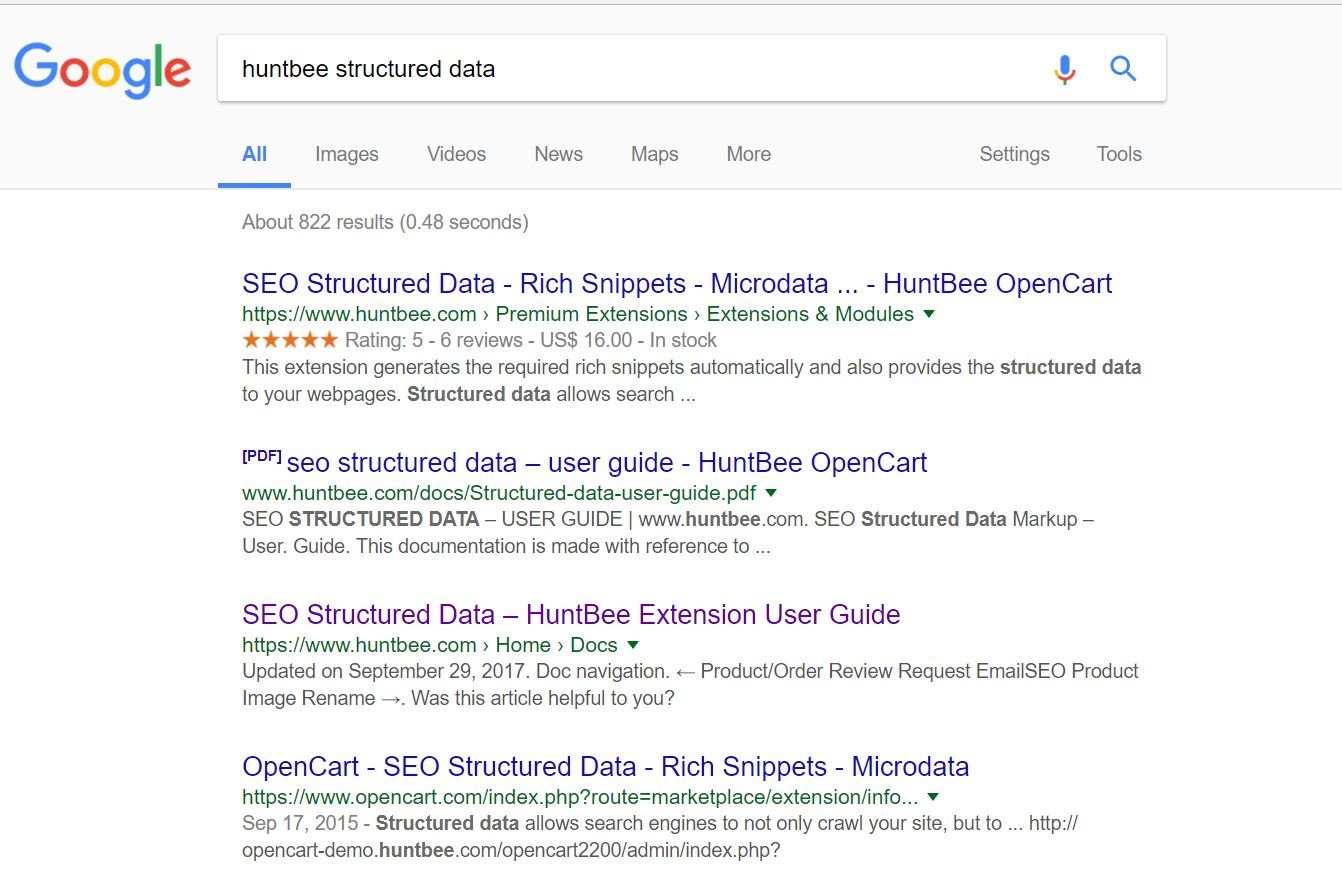
Some more references
- Structured data guidelines – https://developers.google.com/search/docs/guides/sd-policies