- Download the appropriate package with respect to your OpenCart version
- Login to your website admin panel
- Go to Extensions > Installer.
- Upload product-stock-alert-basic-x.x.x.ocmod.zip
- Now go to Extensions > Extensions > Modules. Find Product Stock Alert in the module list. Click on the Install button
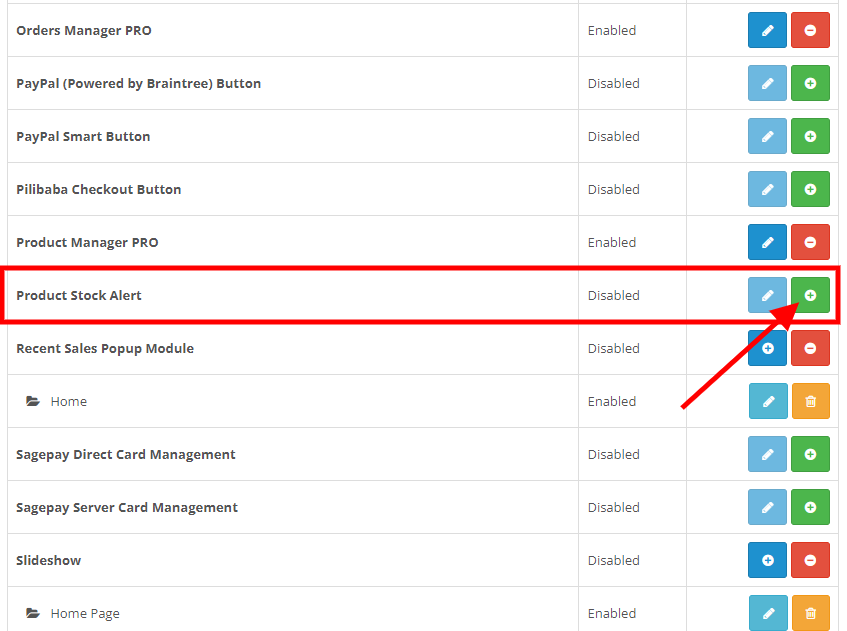
- After it is installed, click on the edit button and configure the extension and click Save
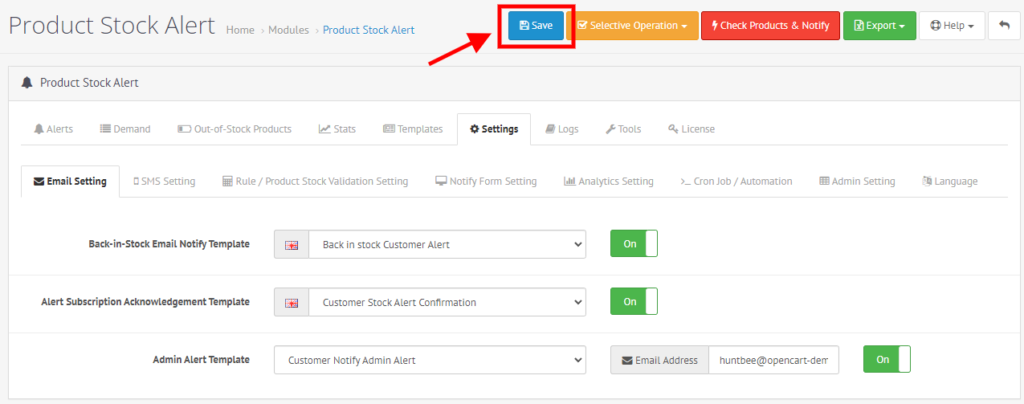
- Click on the Install button under the tools tab
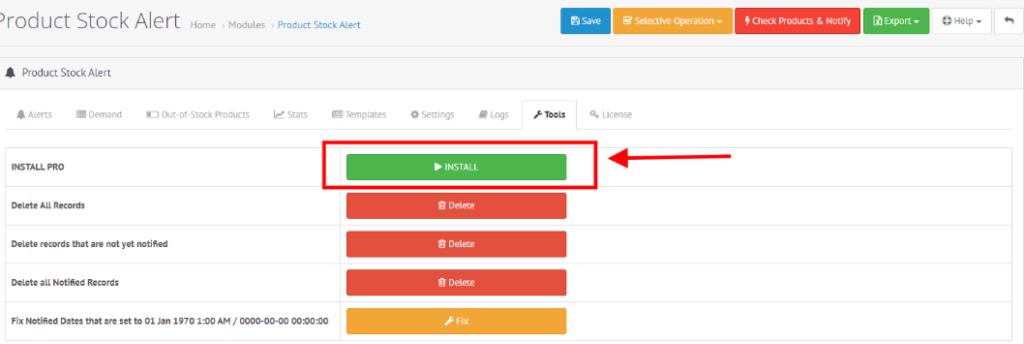
- Go to Extensions > Modification. Click on Refresh Modification Button. Installation is complete.

- For easiness, you can also find the link to this extension under Extensions > Product Stock Alert and on the top bar

- After configuration, kindly test the extension thoroughly. Since this extension has dependency on the template, there might be conflicts with the 3rd party templates. In such cases, contact support to fix the template conflicts.