This section introduces two essential features – “Logo (Organization) Structured Data” and “Sitelinks Search Box (WebSite) Structured Data” that can significantly improve your website’s visibility in search results. Tailor these features to meet your specific requirements and unlock their potential.
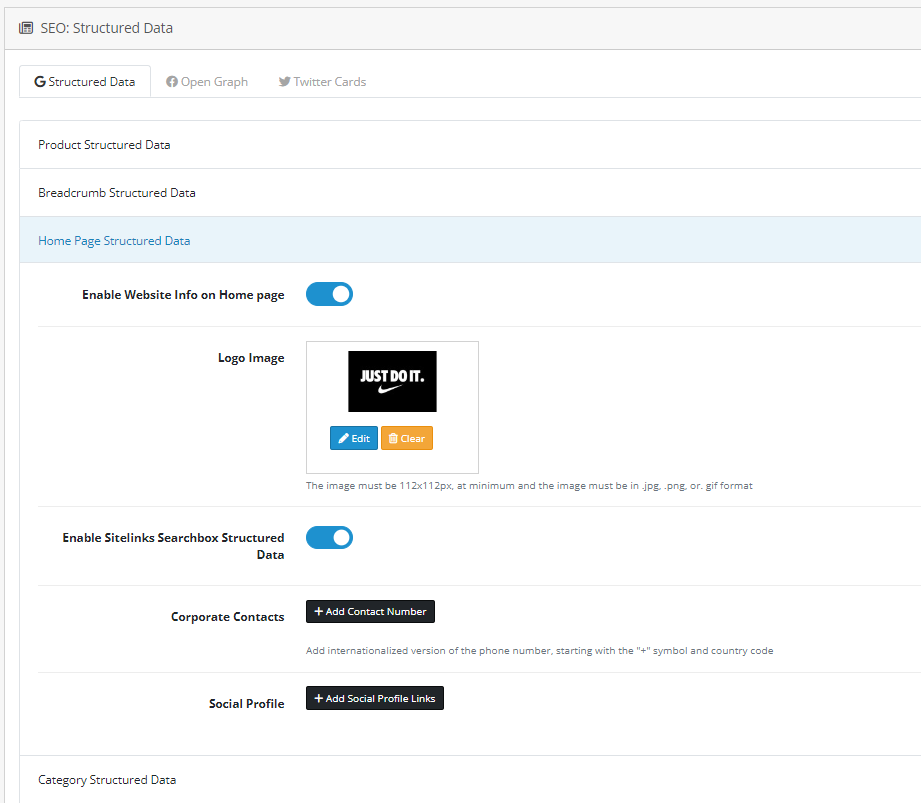
Logo (Organization) Structured Data:
Take control of how your organization’s logo appears in Google Search results and the Google knowledge panel. By specifying the image to be used for your logo through structured data, you ensure its recognition by Google Search algorithms. This increases the likelihood of your logo being showcased in search results related to your company. By implementing this markup, you send a strong signal to Google, making it more likely for your logo to feature prominently in knowledge panels.
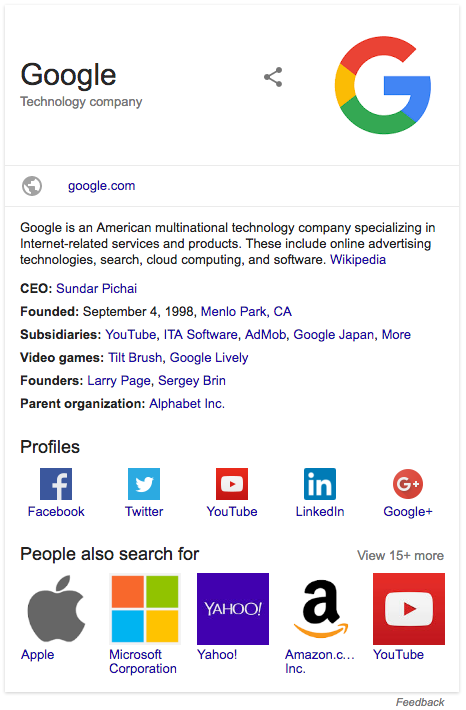
Sitelinks Search Box (WebSite) Structured Data:
Improve user experience by providing a quick and efficient way for people to search your website or app directly from the search results page. The Sitelinks Search Box, powered by Google Search, enables real-time suggestions and other user-friendly features. While Google may automatically expose a search box for your website in search results, you can enhance its performance and relevance by explicitly providing information through WebSite structured data. This helps Google better understand your site and improves search box functionality for users.

Optional Features: Contacts and Social Profile Structured Data:
Although Google currently deprecates contacts and social profile structured data, they can still be valuable for other search engines. You have the option to use these features to complement your structured data strategy.
For More Information: For detailed guidance and implementation instructions, refer to the following links: