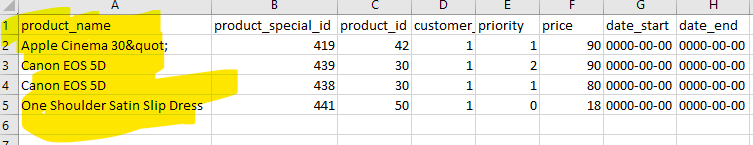Export to CSV option is helpful in the following basic activities
- Local Data backup
- Bulk Product data update from Excel file
- Data manipulation using Excel
- Data Search and filters
To export data to CSV format, click on the main Export Button

This opens the advanced filter option block where you can filter data on certain conditions. If no filter option is selected, then the entire table will be downloaded.
Click on the Export button, you can then select the table that you want to export
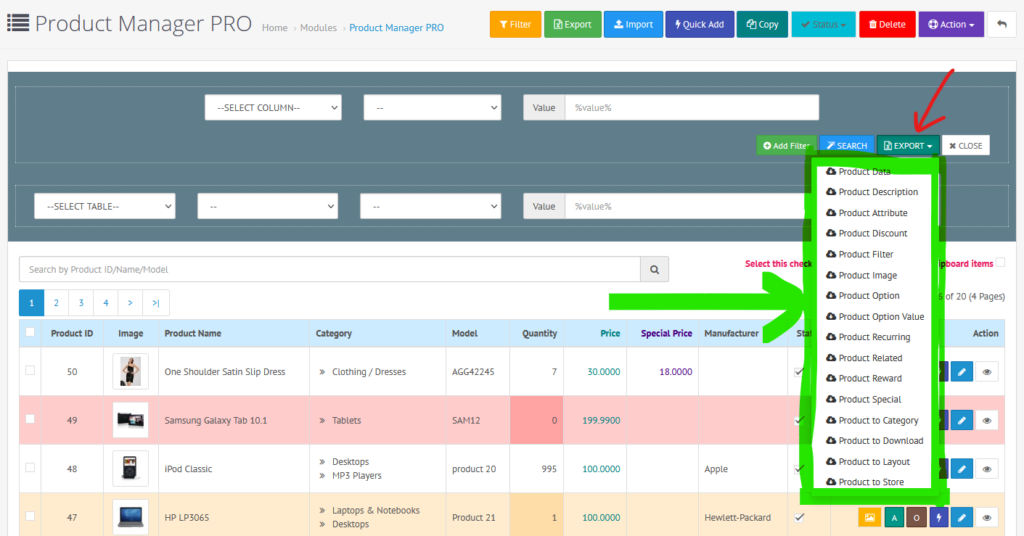
For reference, each CSV file will contain the Product Name Column.