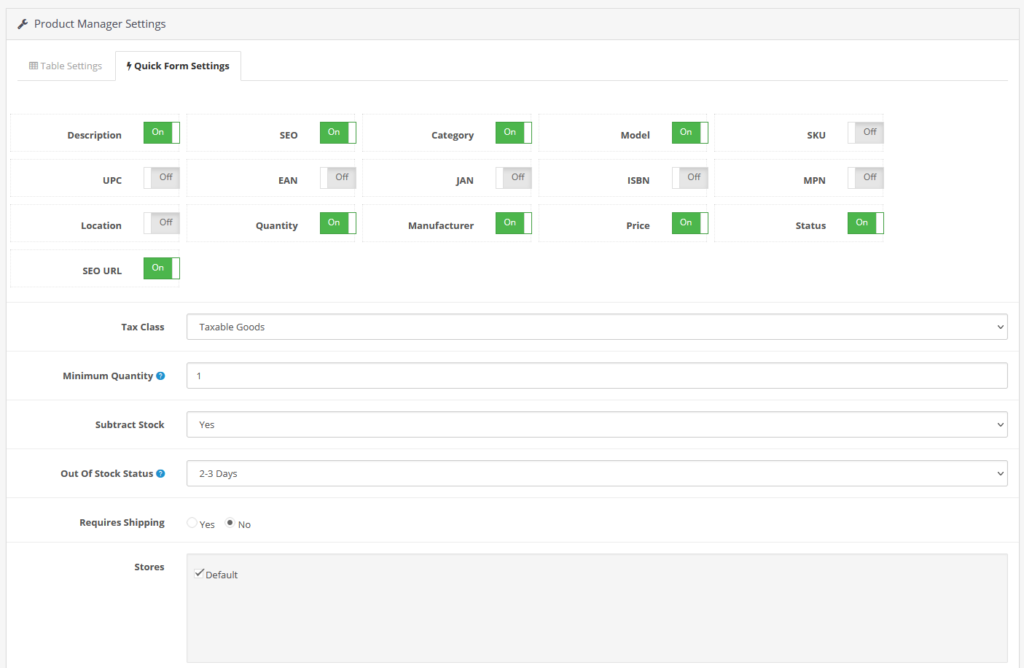The path to access extension setting is
Admin > Catalog > Products Manager PRO > Action > Settings
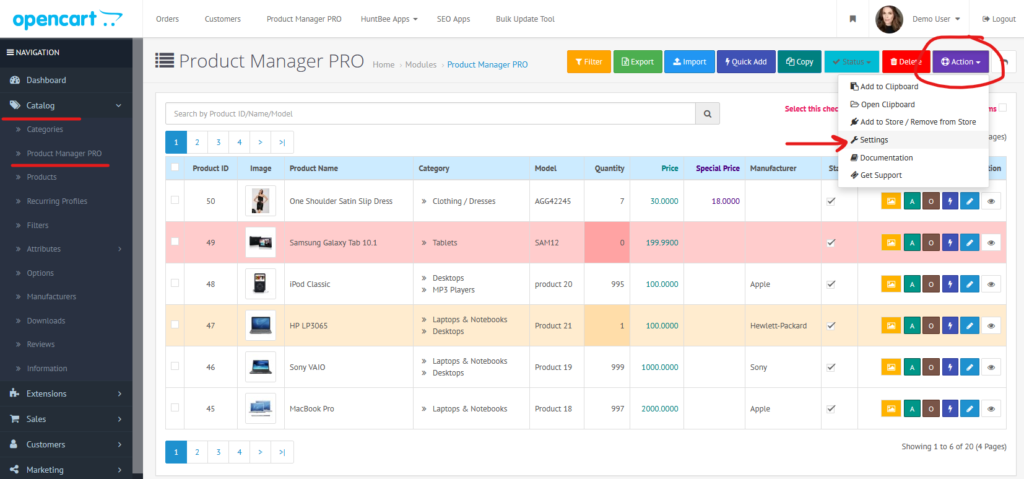
You have settings for the table list and Quick form settings.
In table settings,
- You can define the columns that you want to show in the admin product list page.
- Set number of products to show per page
- Product Sorting order
- Product Image Dimension

Quick form is used to add or edit products having only the necessary fields.
In Quick Form settings,
- Show or hide the required fields
- Set default values for some of the required common fields