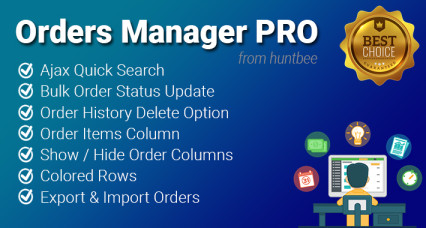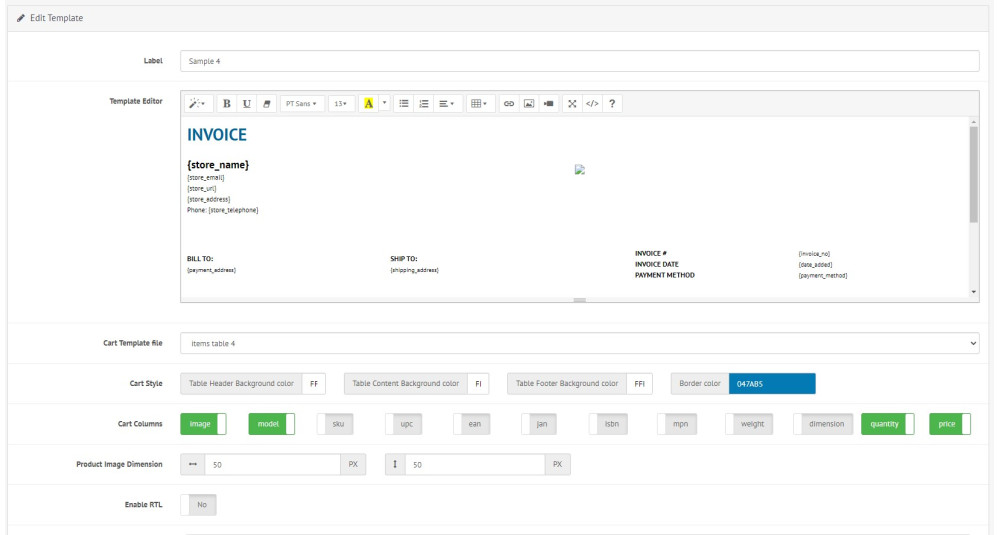

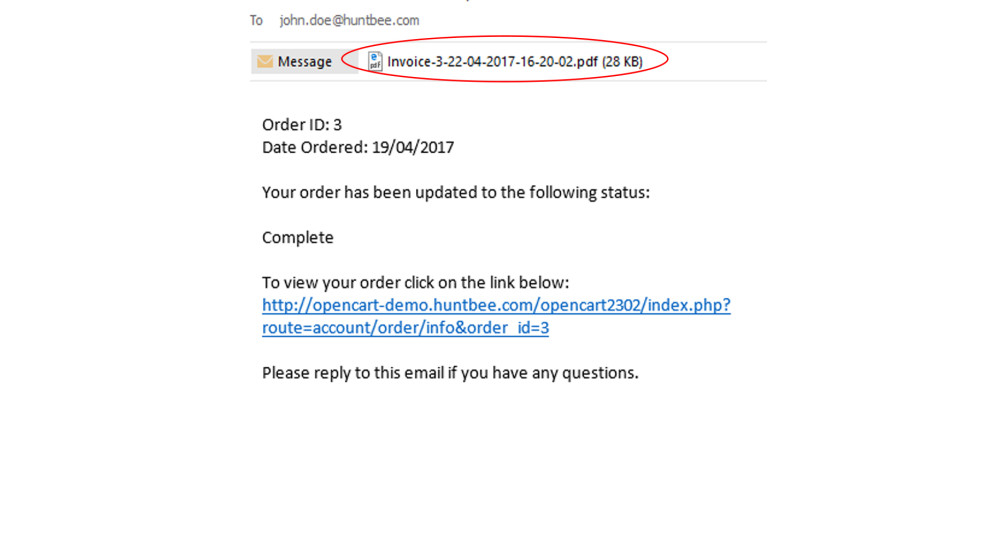
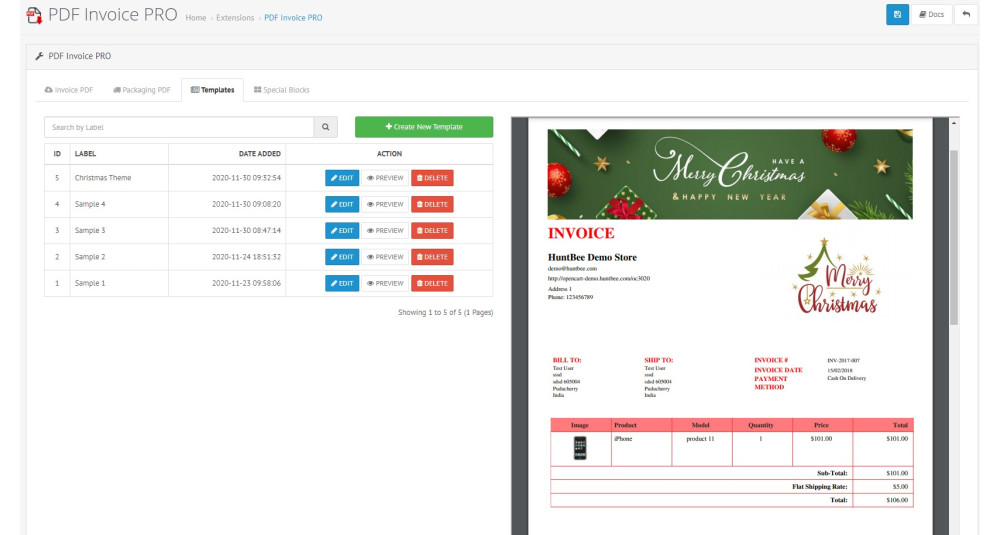
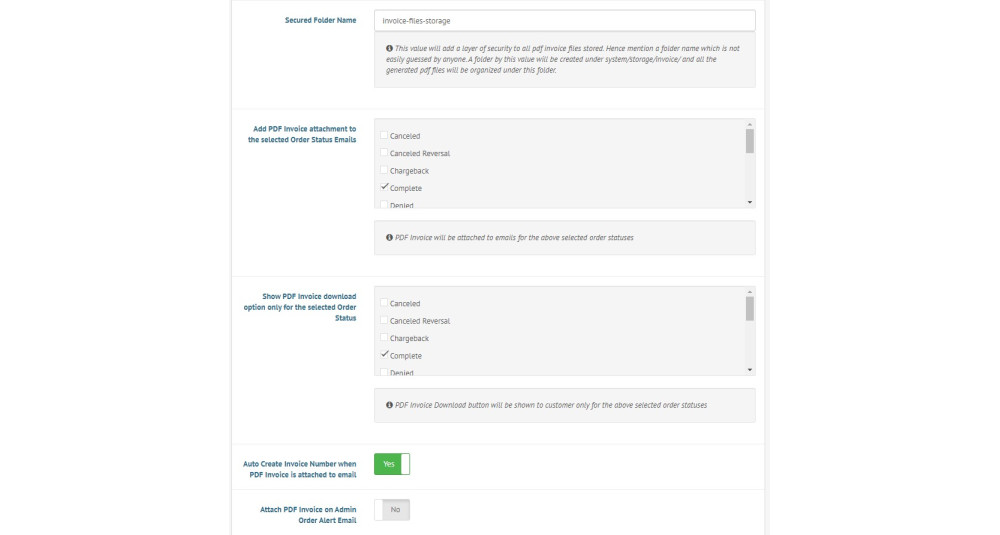

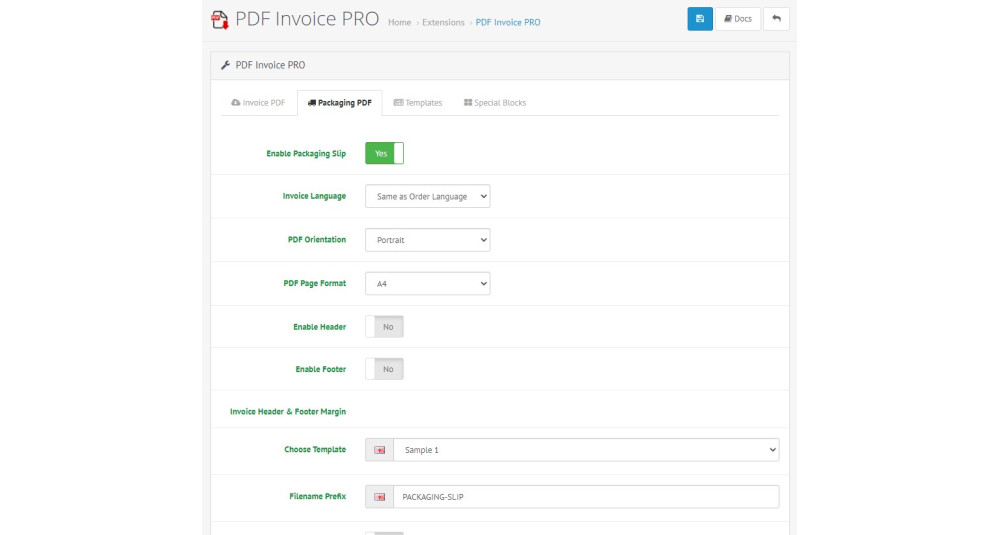
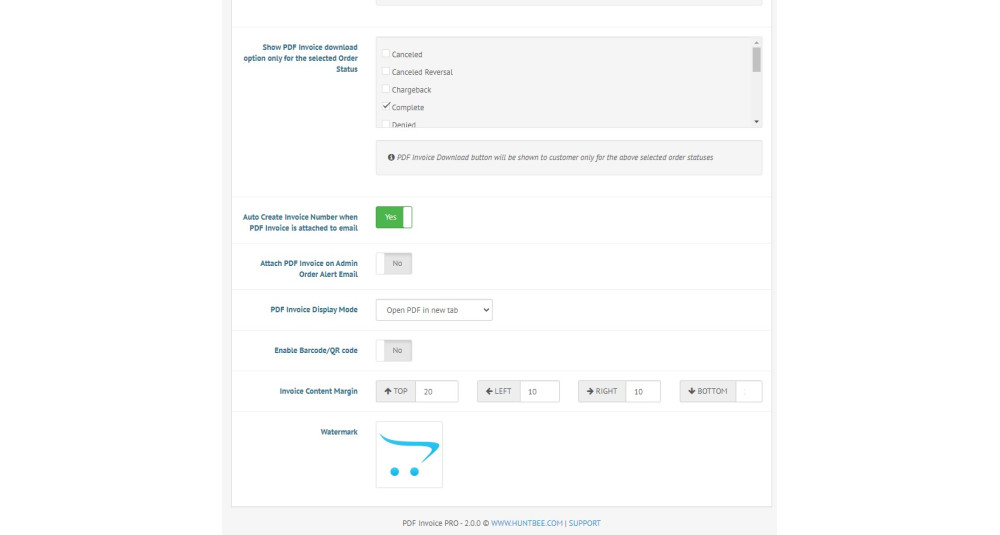
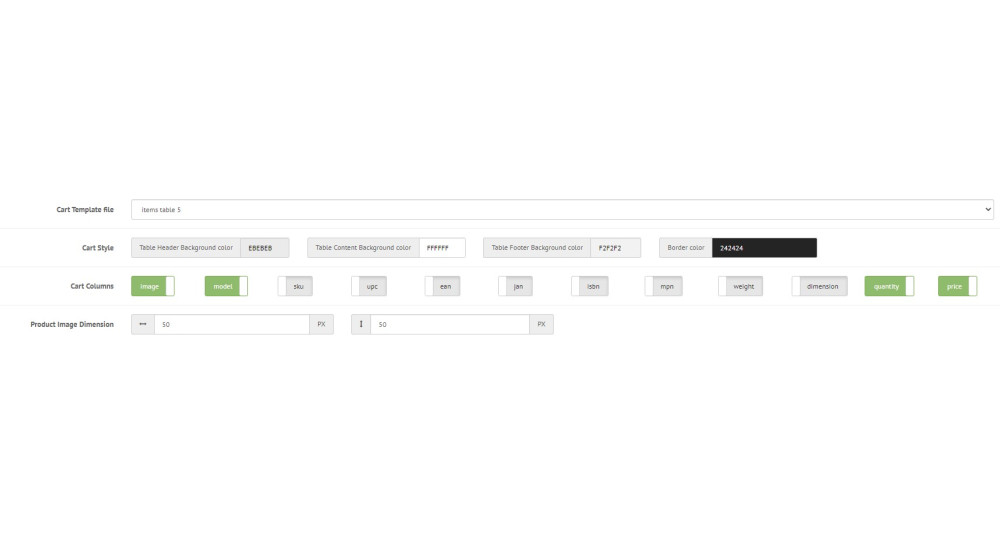
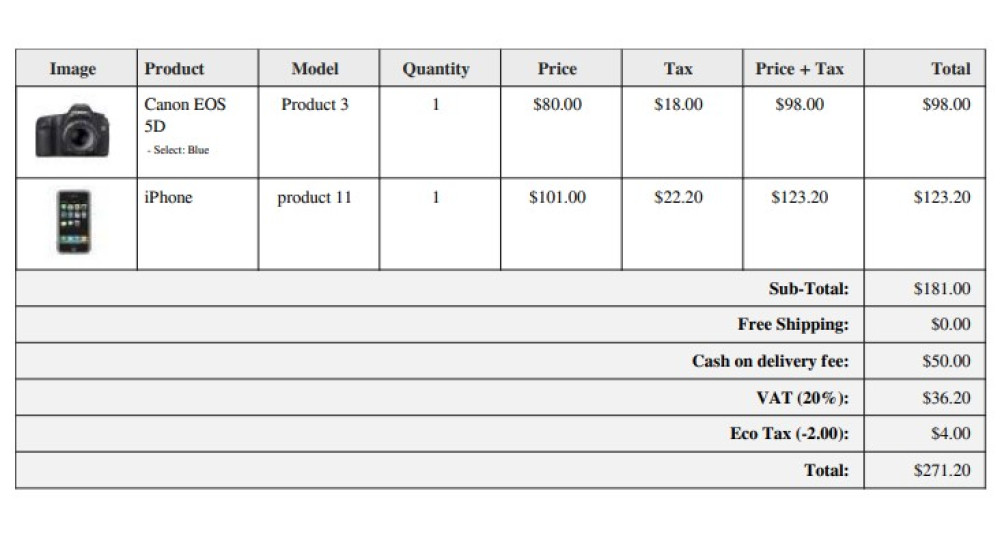

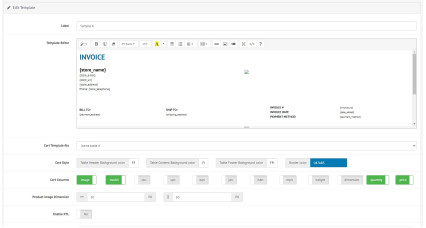
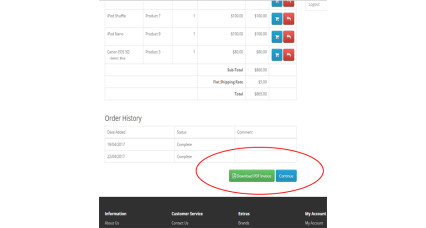
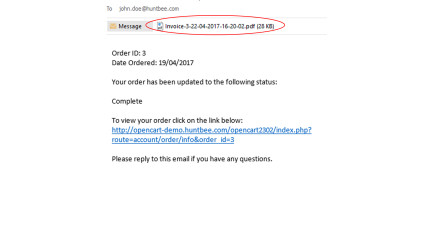
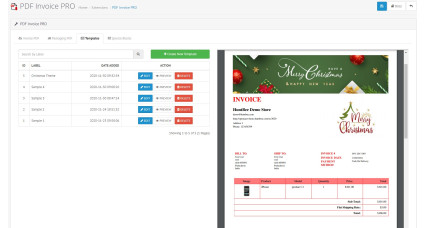
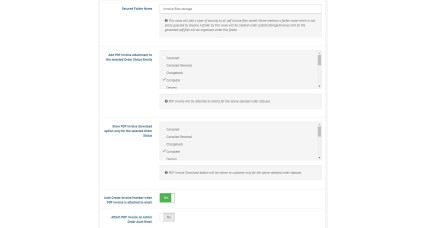
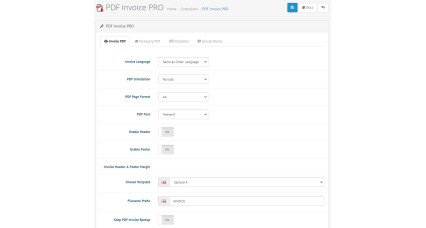
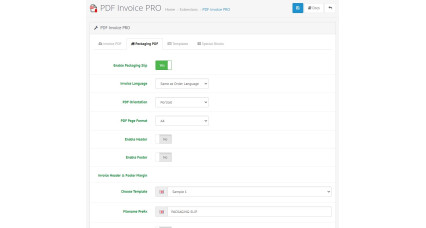

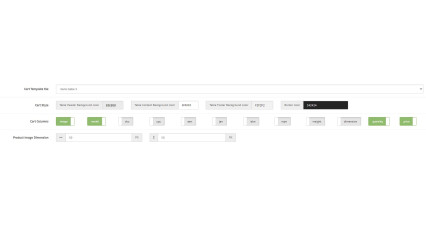

Generatore di fatture PDF e allegati e-mail
- Stock: In Stock
- Brand: Priyabrata Ghorai
- Model: OpenCart Extension
- Free Support Validity (in months): 6
- UPC: 30557
- Opencart Price (in USD): 20
- OpenCart Link ($20.00)
Sold: 242
Product Views: 76164
$18.00
- Descrizione
- specificazione
- Demo del prodotto
- Documentazione
- changelog
- Recensioni
- Politica di licenza
- Domande
- Questa estensione genera una fattura PDF dall'aspetto professionale e può inviare una fattura PDF come allegato per l'aggiornamento dello stato dell'ordine selezionato.
- È possibile selezionare più stati dell'ordine a cui inviare la fattura PDF come allegato
- La fattura PDF generata viene anche salvata nella directory del server e l'accesso a tali fatture PDF è protetto ed è accessibile solo da una persona autorizzata.
- Inoltre, puoi generare automaticamente il numero della fattura durante la generazione della fattura PDF
- Può anche generare e visualizzare codice QR / codice a barre nella fattura
- Editor di modelli che offre più libertà per creare fatture PDF dall'aspetto professionale utilizzando lo shortcode / le variabili disponibili
| OPENCART | |
| Compatibility | 2.1.x.x , 2.2.x.x, 2.3.x.x, 3.x.x.x |
| Requirement | OCMOD |
| Core Files Overwrite | No Core files overwritten |
| Multi-store | Yes, Supports Multi-store |
| Multi-lingual | Yes, Support Multi-language website |
| TECHNOLOGIES | |
| Framework | OpenCart |
| Languages | PHP, HTML, CSS, AJAX, JQUERY, JAVASCRIPT |
Admin Link: http://opencart-demo.huntbee.com/demo/admin/
| Username | demo |
|---|---|
| Password | demo |
Demo Instruction:
Navigate to the Menu: Extensions > Productivity Apps > PDF INVOICE PRO > Click Edit
Open demo instruction in new tab
| VERSION : 2.1.4 | DATE RELEASED: 06 Aug 2022 |
| |
| VERSION : 2.1.3 | DATE RELEASED: 30 May 2022 |
| |
| VERSION : 2.1.2 | DATE RELEASED: 15 Dec 2021 |
| |
| VERSION : 2.1.1 | DATE RELEASED: 02 Mar 2021 |
| |
| VERSION : 2.1.0 | DATE RELEASED: 24 Feb 2021 |
| |
| VERSION : 2.0.1 | DATE RELEASED: 09 Feb 2021 |
| |
| VERSION : 2.0.0 | DATE RELEASED: 30 Nov 2020 |
| |
| VERSION : 1.5 | DATE RELEASED: 17 Feb 2018 |
| |
| VERSION : 1.0 | DATE RELEASED: 22 Apr 2017 |
Product Release | |
- La licenza per utilizzare l'estensione è limitata a un solo dominio e al suo sottodominio. Se desideri utilizzare l'estensione in altri domini, devi acquistare un'altra licenza (ad esempio, Acquista di nuovo)
- Dopo l'acquisto, è necessario attivare la licenza visitando https://www.huntbee.com/get-support. Questo viene fatto per convalidare la tua autorizzazione.
- Non puoi concedere in licenza, concedere in sublicenza e rivendere i nostri prodotti
- Non è possibile riutilizzare nessuna parte del codice, logica o algoritmo di questo prodotto in qualsiasi altro luogo che non soddisfi il funzionamento di questo prodotto come pubblicizzato.
tag:
estensioni
, mail
, opencart
, generatore
, fatture
, allegati
, moduli
, premium
, aumentare
, produttivita
, picks
, priyabrata
, ghorai
, Generatore
, e-mail
, Estensioni e moduli
, Estensioni OpenCart
, Estensioni premium
, Aumentare la produttività
, Estensioni e-mail
, Opencart Top Picks