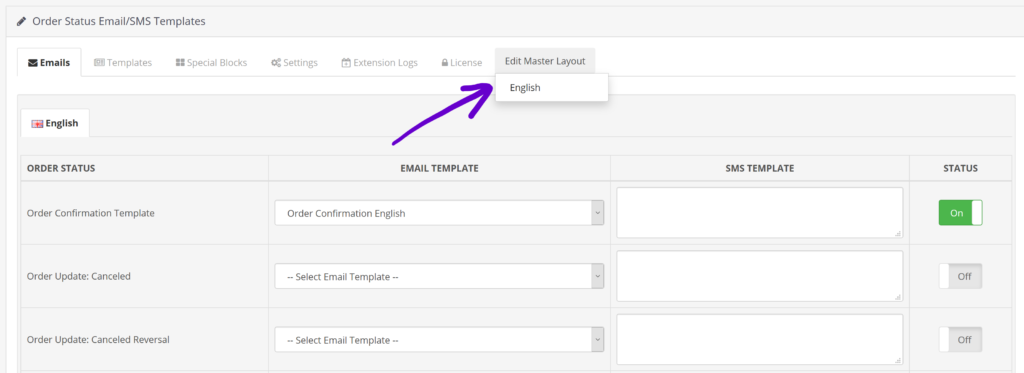After uploading the extension via extension installer, and clicking on the Install button, follow the below steps
Step 1:
Go to Settings Tab, and make all the necessary configuration as shown in the images below. Make sure the Product Image Dimension field is set even if you do not enable the “Image” Column. Click on the Save Button. This is the very essential step, if you do not save the settings you may see errors.


Event Status Option is displayed only for OpenCart 3.x.x.x versions. Enabling this button will enable the event setting of this extension and disable the default event setting responsible for sending order emails. OpenCart 2.x.x.x versions doesn’t require events.
Step 2:
Go to License Tab, enter your license code and click on Activate Button.

If you are facing issue in activating the license, contact https://www.huntbee.com/get-support
Step 3:
Configure the Master Layout. Refer Master Layout article in the next section.