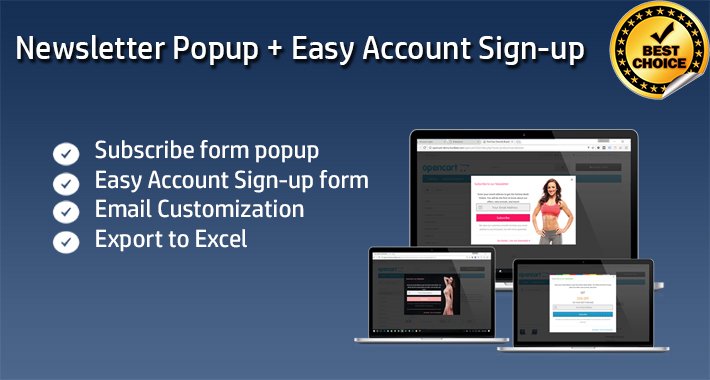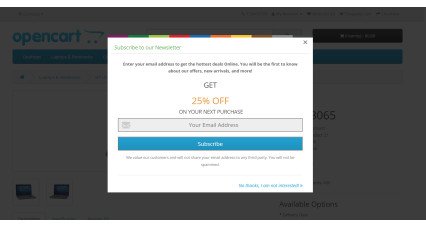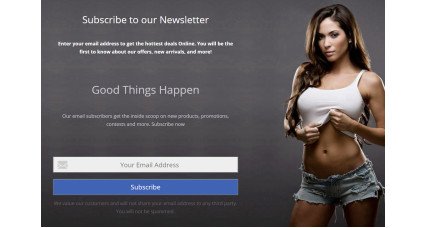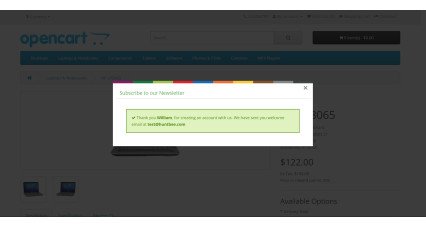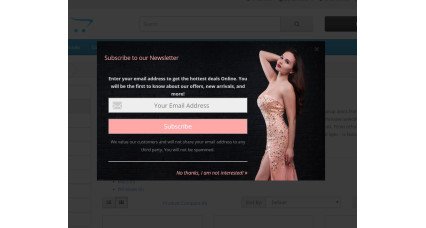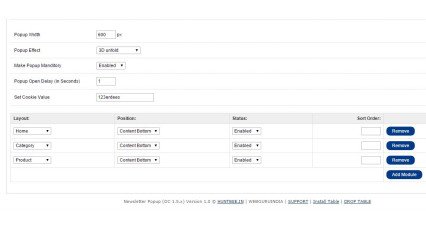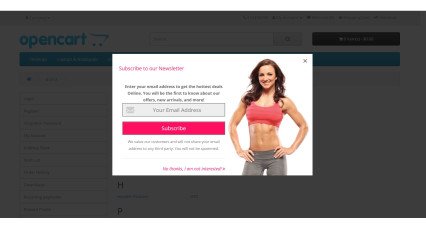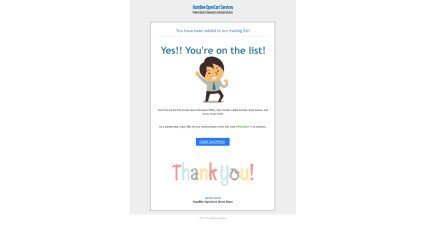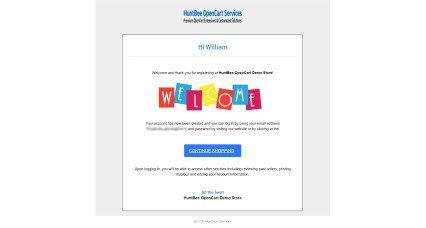Multi-Purpose OpenCart Popup & Block Extension
- Developer: Priyabrata Ghorai
- Product Code: OpenCart Modules
- Availability: In Stock
- Free premium support for 6 months
- OpenCart Link ($20.00)
-
$18.00
Easy Login, Newsletter Subscription, and Account Signup Popups for OpenCart
This multi-purpose OpenCart extension enables you to create interactive popups and customized blocks with call-to-action buttons. You can personalize the design by adding background images, choosing popup animation effects, and configuring various display settings. The extension supports different popups and blocks for login, newsletter subscription, registration, and promotional content, enhancing user engagement and conversion rates.
Problem Statement:
Many OpenCart stores struggle with customer engagement, signups, and newsletter subscriptions. Standard signup processes can be cumbersome, leading to lower conversions. This extension solves the issue by offering attractive and user-friendly popups and blocks that streamline newsletter subscriptions, registrations, and logins, encouraging more user interactions.
Purpose of the Extension:
This OpenCart extension is designed to boost customer engagement, simplify account registration, and increase newsletter subscriptions with appealing and interactive popups and blocks. It helps store owners convert visitors into customers by offering a hassle-free signup experience.
Features:
Popup Features
- Login Popup – Allow customers to log in without leaving the page.
- Guest Newsletter Subscription Popup – Encourage visitors to subscribe to newsletters effortlessly.
- Registration Popup – Simplify customer registration with an easy-to-use form.
- Subscription + Easy Account Registration Popup – Combine newsletter subscription with account creation.
- Simple HTML Popup – Display any custom HTML content in a popup.
- Simple HTML Popup with Call-to-Action Button – Promote offers, discounts, or announcements.
Block Features
- Login Block – Embed a login form as a block anywhere on your store.
- Guest Newsletter Subscription Block – Allow newsletter subscriptions directly from a block.
- Registration Block – Display a registration form in a block for easy access.
- Subscription + Easy Account Registration Block – Encourage users to subscribe and register simultaneously.
- Simple HTML Block – Show custom content within a block.
- Simple HTML Block with Call-to-Action Button – Increase engagement with an interactive block.
Additional Features
- Fully Responsive – Works seamlessly across all devices and screen sizes.
- Popup Scheduling – Set a time frame for popups to appear automatically.
- Smart Auto-Fill for Newsletter Subscription – If a logged-in customer hasn’t subscribed, their email is auto-filled in the subscription form.
- Auto-Generated Coupon Codes – Reward users with unique coupons upon subscribing or registering.
- Customizable Design – Set background images, colors, and button styles for popups and blocks.
- Cookie Control – Prevents repeated popups from annoying users; admins can reset cookies when needed.
- Flexible Registration Setup – Choose to show or hide fields like last name, password, and confirm password.
- Custom Email Templates – Configure separate email templates for user subscriptions and registrations.
- Guest Subscriber Management – View and export the list of guest subscribers in Excel format.
How to Use:
- Install and configure the extension from the admin panel.
- Choose between Popup Mode or Block Mode based on your needs.
- Customize the background, colors, and animations for an engaging design.
- Enable login, registration, or newsletter subscription popups/blocks as required.
- Set display schedules to control when and how popups appear.
- Use the cookie feature to prevent repeated popups for returning users.
- Manage guest subscribers and export data for marketing purposes.
Benefits:
- Increases customer engagement with interactive popups and blocks.
- Encourages newsletter subscriptions by offering a seamless experience.
- Simplifies the registration process, reducing drop-offs.
- Enhances user experience with smart auto-fill and coupon rewards.
- Boosts conversions by promoting offers via HTML popups and call-to-action buttons.
- Reduces frustration with cookie-based popup control.
Use Cases:
- Quick Login Access: Users can log in via a popup without leaving the page.
- Newsletter Subscription Boost: Capture more subscribers with engaging popups.
- Seamless Account Registration: Reduce barriers to sign-up with a simple form.
- Promotional Announcements: Use HTML popups to promote sales or special offers.
- Custom Blocks for Engagement: Place login/signup blocks anywhere on your store.
Expected Results:
- Increased newsletter signups and customer registrations.
- Improved user engagement with visually appealing popups and blocks.
- Higher conversion rates through personalized call-to-action popups.
- Enhanced customer experience with a smart, hassle-free login and subscription process.
| OPENCART | |
| Compatibility | 3.0.5.0, 3.0.4.1, 3.0.4.0, 3.0.3.9, 3.0.3.8, 3.0.3.7, 3.0.3.6, 3.0.3.5, 3.0.3.3, 3.0.3.2, 3.0.3.1, 3.0.3.0, 3.0.2.0, 3.0.1.2, 3.0.1.1, 3.0.1.0, 3.0.0.0, 2.3.0.2, 2.3.0.1, 2.3.0.0, 2.2.0.0, 2.1.0.2, 2.1.0.1, 2.0.3.1, 2.0.2.0, 2.0.1.1, 2.0.1.0, 2.0.0.0 |
| Core Files Overwrite | NO |
| Multi-store | Yes |
| Multi-lingual | Yes |
Login Popup
http://opencart-demo.huntbee.com/opencart2302/index.php?route=account/login
Subscription cum Easy Account Registration Popup:
http://opencart-demo.huntbee.com/opencart2302/index.php?route=product/category&path=18
Simple HTML Popup
http://opencart-demo.huntbee.com/opencart2302/index.php?route=product/product&path=18&product_id=47
Simple HTML Popup with Action Button
http://opencart-demo.huntbee.com/opencart2302/index.php?route=common/home
Subscription Popup
http://opencart-demo.huntbee.com/opencart2302/index.php?route=product/manufacturer
Registration Popup
http://opencart-demo.huntbee.com/opencart2302/index.php?route=affiliate/login
The above popup can also be used as block. Few example are given below
Login Block
http://opencart-demo.huntbee.com/opencart2302/desktops
Newsletter Subscription Block
http://opencart-demo.huntbee.com/opencart2302/index.php?route=product/category&path=18 (Module Position: Left side column)
Try it yourself Admin Demo:
http://opencart-demo.huntbee.com/demo/admin/
Credentials Pre-filled:
Go to Menu : Extensions > Extensions > Module > Multi-purpose Popup/Block
Marketing > Mail (Look for Guest Subscribers in the TO list)
Open demo instruction in new tab
| VERSION : 3.5.2 | DATE RELEASED: 07 Feb 2025 |
| |
| VERSION : 5.1.4 | DATE RELEASED: 15 Oct 2024 |
| |
| VERSION : 5.1.3 | DATE RELEASED: 16 Nov 2023 |
(only for opencart 23xx and opencart 3xxx) | |
| VERSION : 5.1.2 | DATE RELEASED: 28 Jul 2022 |
| |
| VERSION : 5.1.1 | DATE RELEASED: 08 Sep 2021 |
| |
| VERSION : 5.1.0 | DATE RELEASED: 13 Mar 2021 |
| |
| VERSION : 5.0.0 | DATE RELEASED: 26 Jan 2019 |
| |
| VERSION : 4.0 | DATE RELEASED: 28 May 2017 |
| |
Related Products
Tags: OpenCart popup, OpenCart newsletter subscription, OpenCart login popup, OpenCart signup popup, OpenCart registration block, OpenCart call-to-action popup, OpenCart guest subscription.