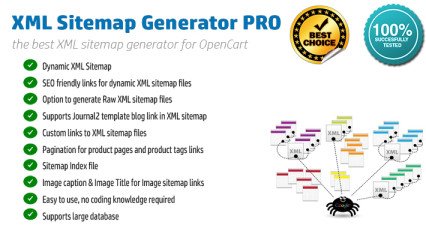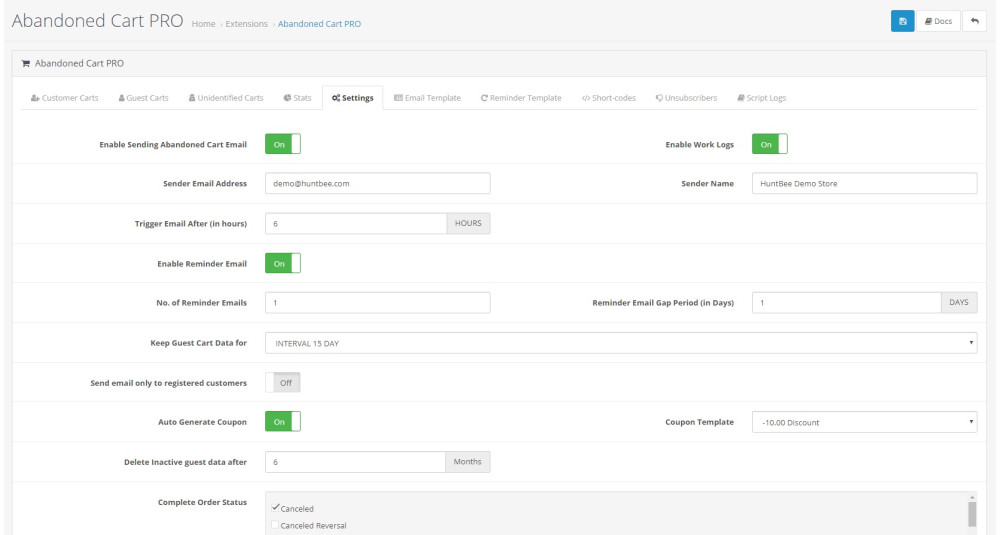

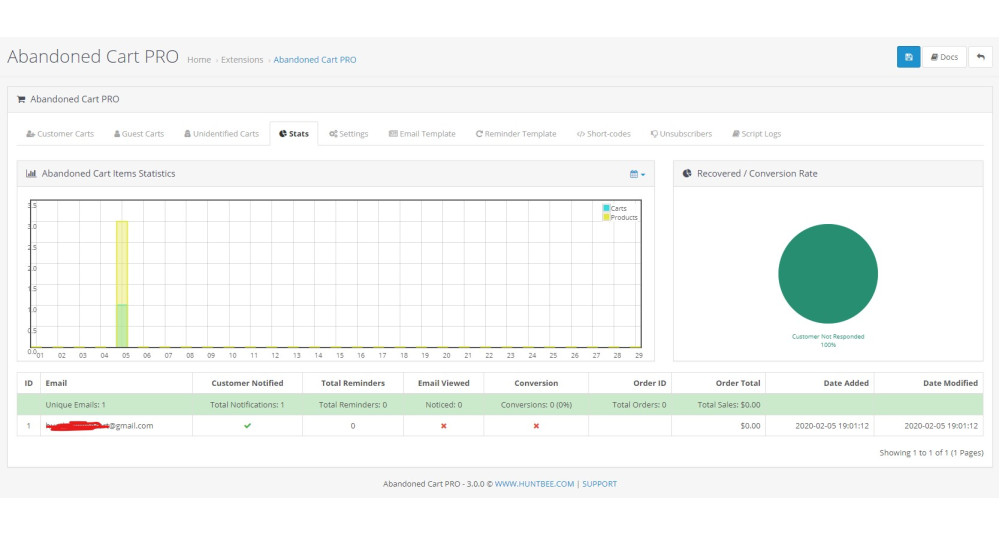
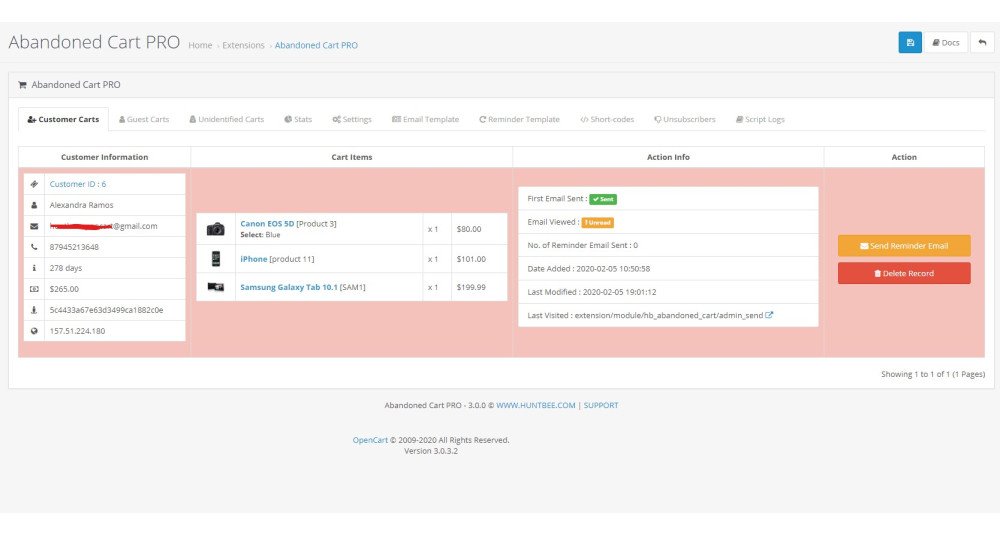
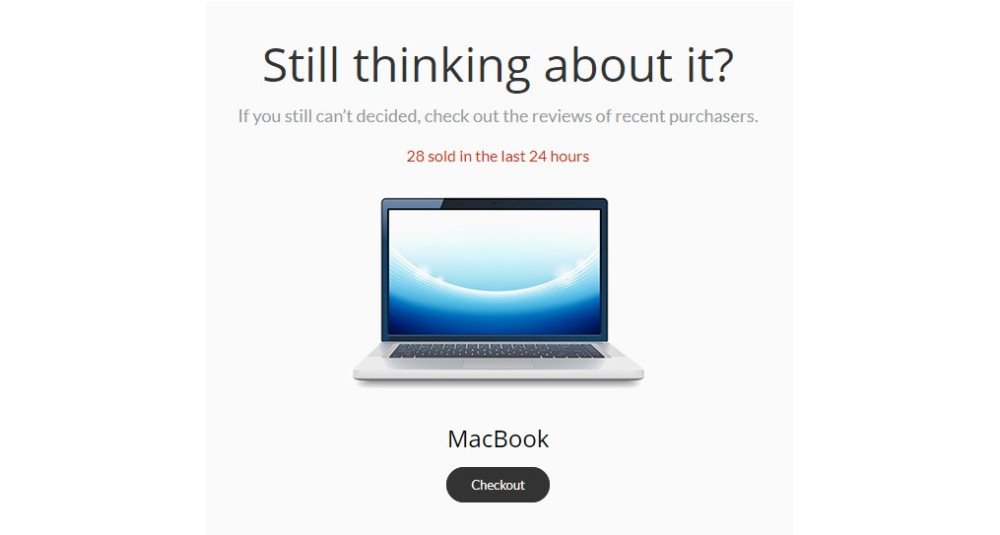
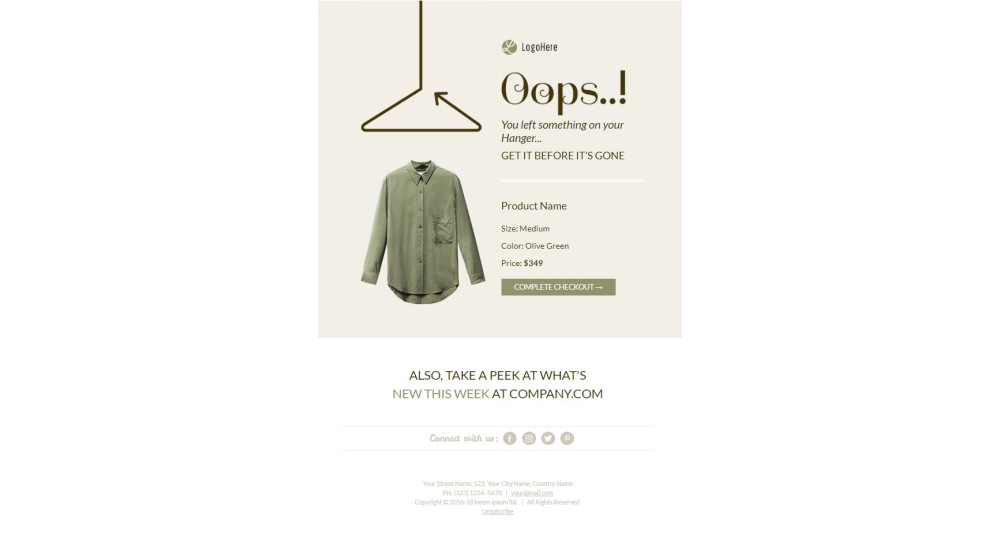




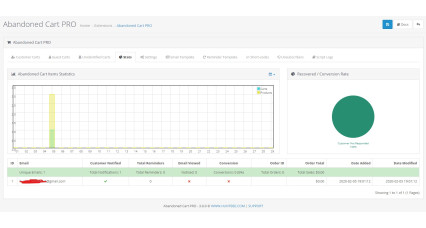
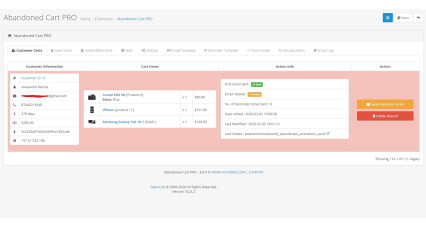
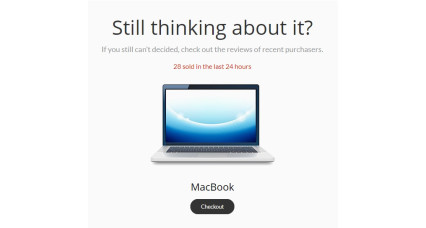

- Stock: In Stock
- Brand: Priyabrata Ghorai
- Model: OpenCart Extension
- Free Support Validity (in months): 6
- UPC: 28077
- Opencart Price (in USD): 22
- OpenCart Link ($22.00)
- Descrizione
- specificazione
- Demo del prodotto
- Documentazione
- changelog
- Recensioni
- Politica di licenza
- Domande
Invia notifiche tempestive sui carrelli abbandonati
Le e-mail del carrello abbandonato vengono inviate ai clienti che hanno aggiunto prodotti al carrello ma non sono riusciti a effettuare il check-out.
È straordinariamente efficace come tattica di recupero delle vendite. Secondo un sondaggio, quasi la metà di tutte le e-mail di carrello abbandonate vengono aperte e oltre un terzo dei clic porta ad acquisti sul sito. Devi capire che i clienti spesso abbandonano i loro carrelli senza volerlo fare, ad esempio, perché il sito web si è bloccato, perché il processo era complicato o perché il sito è scaduto.
È molto facile installare l'estensione. Una volta installato e configurato, invia automaticamente e-mail ai clienti. Può anche inviare e-mail di promemoria opzionali. L'amministratore può anche monitorare il numero di carrelli abbandonati e può anche inviare e-mail manualmente.
Caratteristiche:
- Attiva automaticamente le email
- L'e-mail può anche essere inviata manualmente dal pannello di amministrazione
- Editor HTML per e-mail con codici brevi richiesti
- Funzione email di promemoria
- Accede automaticamente al sito Web dal collegamento di checkout crittografato dall'e-mail
- Recupero carrello dal link checkout
- Email visualizzate, statistiche di conversione, monitoraggio della campagna integrato in Google Analytics
- Esci dal popup Intent
- Generatore di codici coupon automatici
- Tiene traccia dell'ultima azione del cliente
- Potenziale rilevamento dei clienti
- Precedenti acquisti totali del cliente
- Intelligenza del carrello degli ospiti
- Supporto multilingue
- Multi-store supportato
- Corrispondenza indirizzo IP
- Supporta il checkout rapido Journal3 / il checkout di una pagina
Video Demonstration:
| OPENCART | |
| Compatibility | 2.0.x.x, 2.1.x.x, 2.2.x.x, 2.3.x.x, 3.0.x.x |
| Requirement | OCMOD EXTENSION |
| Core Files Overwrite | NO |
| Multi-store | Yes |
| Multi-lingual | Yes |
| SUPPORT | |
| Template Support | Refer Support Tab. |
Admin Panel
https://opencart-demo.huntbee.com/demo/admin/index.php?route=extension/hbapps/hb_cart&store_id=0
Admin Credential Pre-filled
Try adding items to carts as an customer in store frontend. You can see the cart in the admin panel.
Open demo instruction in new tab
| VERSION : 3.1.8 | DATE RELEASED: 30 Sep 2024 |
| |
| VERSION : 3.1.7 | DATE RELEASED: 19 Sep 2024 |
| |
| VERSION : 3.1.6 | DATE RELEASED: 06 Feb 2024 |
| |
| VERSION : 3.1.5 | DATE RELEASED: 11 Aug 2023 |
| |
| VERSION : 3.1.3 | DATE RELEASED: 13 Nov 2022 |
| |
| VERSION : 3.1.2 | DATE RELEASED: 18 Oct 2022 |
| |
| VERSION : 3.1.0 | DATE RELEASED: 29 Aug 2022 |
UPDATE INSTRUCTION: After uploading the latest version via extension installer, go to Productivity Apps > All Apps. Find Abandoned Cart PRO. Click on the update button. | |
| VERSION : 3.0.5 | DATE RELEASED: 23 Mar 2021 |
| |
| VERSION : 3.0.4 | DATE RELEASED: 05 Jan 2021 |
| |
| VERSION : 3.0.3 | DATE RELEASED: 16 Jul 2020 |
| |
| VERSION : 3.0.1 | DATE RELEASED: 18 Feb 2020 |
| |
| VERSION : 3.0.0 | DATE RELEASED: 06 Feb 2020 |
UPDATE INSTRUCTION: You will need to uninstall and install this version. Previous data of this extenison will be affected. Taking backup is recommended.
| |
| VERSION : 2.0 | DATE RELEASED: 18 Oct 2017 |
| |
| VERSION : 1.2 | DATE RELEASED: 24 Mar 2017 |
BUG FIXED, VERY IMPORTANT TO UPDATE ISSUE: Duplicate entries recorded on each cron job run. How to fix it? Option 1: Get the latest download, Copy the catalog/controller/ folder to your web directory in appropriate path Option 2: Or you can simply reinstall the extension Option 3: Or You can submit support ticket for the update | |
| VERSION : 1.1 | DATE RELEASED: 25 Jan 2017 |
UPDATE INSTRUCTION You can uninstall the extension and then install newly. Please note the logs and records belonging to this extension will be reset. If you do not want to loose any records of this extension, please contact our support for the extension upgrade ($3 extra for this service). Installing or uninstalling this extension will not affect any other tables in the database. This extension works independently. | |
- La licenza per utilizzare l'estensione è limitata a un solo dominio e al suo sottodominio. Se desideri utilizzare l'estensione in altri domini, devi acquistare un'altra licenza (ad esempio, Acquista di nuovo)
- Dopo l'acquisto, è necessario attivare la licenza visitando https://www.huntbee.com/get-support. Questo viene fatto per convalidare la tua autorizzazione.
- Non puoi concedere in licenza, concedere in sublicenza e rivendere i nostri prodotti
- Non è possibile riutilizzare nessuna parte del codice, logica o algoritmo di questo prodotto in qualsiasi altro luogo che non soddisfi il funzionamento di questo prodotto come pubblicizzato.

![Avviso di prodotto disponibile in magazzino - [Professionista] Avviso di prodotto disponibile in magazzino - [Professionista]](https://www.huntbee.com/image/cache/catalog/all-extensions/extensions-modules/product-stock-notification-alert-full-pro-extensions-modules-60x60w.jpg)




![Avviso di prodotto disponibile in magazzino - [Professionista] Avviso di prodotto disponibile in magazzino - [Professionista]](https://www.huntbee.com/image/cache/catalog/all-extensions/extensions-modules/product-stock-notification-alert-full-pro-extensions-modules-426x228.jpg)



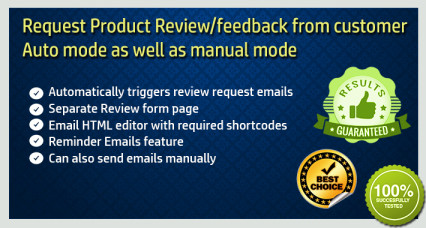



![Avviso di prodotto di nuovo disponibile [Standard] Avviso di prodotto di nuovo disponibile [Standard]](https://www.huntbee.com/image/cache/catalog/all-extensions/extensions-modules/product-stock-notification-alert-standard-extensions-modules-426x228.jpg)