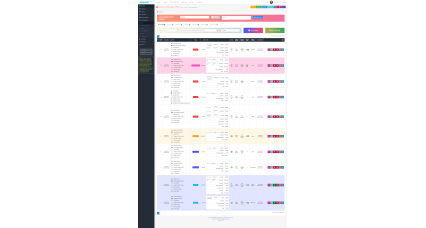Orders Manager PRO for OpenCart – The Ultimate Order Management Solution
- Developer: Priyabrata Ghorai
- Product Code: OpenCart Extension
- Availability: In Stock
- Free premium support for 12 months
- OpenCart Link ($20.00)
-
$18.00
Advanced Order Management Features for OpenCart
Orders Manager PRO is a powerful OpenCart extension designed to help store owners manage orders seamlessly. With advanced AJAX search, bulk order updates, and customizable order views, this tool saves time and improves workflow. Whether you're dealing with a high volume of orders or need detailed order tracking, this extension enhances efficiency and provides a smooth order management experience.
Problem Statement:
Managing orders in OpenCart can be time-consuming and overwhelming, especially when dealing with large volumes. OpenCart's default order management system lacks flexibility, making it challenging to find, update, and track orders efficiently. Orders Manager PRO solves these problems by offering advanced filtering, bulk actions, and custom order views, ensuring a streamlined workflow.
Purpose of the Extension:
The primary goal of Orders Manager PRO is to enhance OpenCart’s order management by providing advanced tools for searching, filtering, updating, and organizing orders. This extension eliminates the limitations of the default OpenCart order management system, making it faster and more convenient to handle orders efficiently.
Features:
- AJAX Search & Advanced Filters – Instantly find orders with powerful search and filtering options.
- Bulk Order Status Update – Update multiple orders at once, saving significant time.
- Export & Import Order Data – Easily export or import order details for external processing.
- Show/Hide Order Columns – Customize the order list view by showing or hiding columns as needed.
- Order Items View – View order items directly from the order list.
- Order History Delete Option – Remove unnecessary order history records to maintain a clean database.
- Missing Orders Tab – Track and manage orders that might not be listed in the default view.
- Customized Tabs for Order Status Filtering – Create custom order status filters for quick access.
- Colored Rows & Labels Based on Order Status – Easily distinguish order statuses with color-coded indicators.
- Built-in Integration Support – Works seamlessly with PDF Invoice PRO, Order Shipment Tracking, and other supporting applications.
How to Use:
- Install and configure the extension in your OpenCart admin panel.
- Use AJAX search or advanced filters to quickly find orders.
- Perform bulk actions like updating order statuses or exporting order data.
- Customize your order list by hiding/showing columns or applying color labels.
- Use customized tabs to manage orders based on specific statuses.
- Seamlessly integrate with PDF Invoice PRO and Order Shipment Tracking for additional functionalities.
Benefits:
- Saves Time: Quickly find and update orders with advanced search and bulk actions.
- Improves Workflow: Organize orders efficiently with custom tabs and colored labels.
- Enhances Accuracy: Reduce manual errors in order management.
- Customizable View: Personalize the order list to suit your store’s needs.
- Seamless Integrations: Works with other essential OpenCart extensions for a complete order management system.
Use Cases:
- Store owners managing high-order volumes and needing a faster workflow.
- Businesses requiring customized order filtering and tracking.
- Merchants exporting order data for external processing or analysis.
- Admins needing to track missing or unlisted orders.
- OpenCart users who want an improved order management experience.
Expected Results:
- 50% faster order processing compared to default OpenCart tools.
- Reduced manual work with bulk actions and customizable views.
- More organized order management, leading to better customer service.
- Fewer errors in order tracking and updates.
| OPENCART | |
| Compatibility | 3.0.5.0, 3.0.4.1, 3.0.4.0, 3.0.3.9, 3.0.3.8, 3.0.3.7, 3.0.3.6, 3.0.3.5, 3.0.3.3, 3.0.3.2, 3.0.3.1, 3.0.3.0, 3.0.2.0, 3.0.1.2, 3.0.1.1, 3.0.1.0, 3.0.0.0, 2.3.0.2, 2.3.0.1, 2.3.0.0, 2.2.0.0, 2.1.0.2, 2.1.0.1, 2.0.3.1, 2.0.2.0, 2.0.1.1, 2.0.1.0, 2.0.0.0 |
| Core Files Overwrite | No |
| Multi-lingual | Yes |
Admin Panel
http://opencart-demo.huntbee.com/demo/admin
Credentials are prefilled
Video Demonstration
Open demo instruction in new tab
| VERSION : 1.1.0 | DATE RELEASED: 22 Apr 2022 |
| |
| VERSION : 1.0.4 | DATE RELEASED: 27 Nov 2021 |
| |
| VERSION : 1.0.3 | DATE RELEASED: 07 Nov 2021 |
Minor Improvements | |
| VERSION : 1.0.2 | DATE RELEASED: 23 Aug 2021 |
| |
| VERSION : 1.0.1 | DATE RELEASED: 17 Aug 2021 |
"Login as Customer" option added | |
| VERSION : 1.0.0 | DATE RELEASED: 08 Aug 2021 |
First Release | |
Related Products
Tags: OpenCart order manager, OpenCart bulk order update, OpenCart order filter, OpenCart order management, OpenCart advanced order search, OpenCart export orders, OpenCart order tracking, OpenCart missing orders, OpenCart order customization, OpenCart order processing