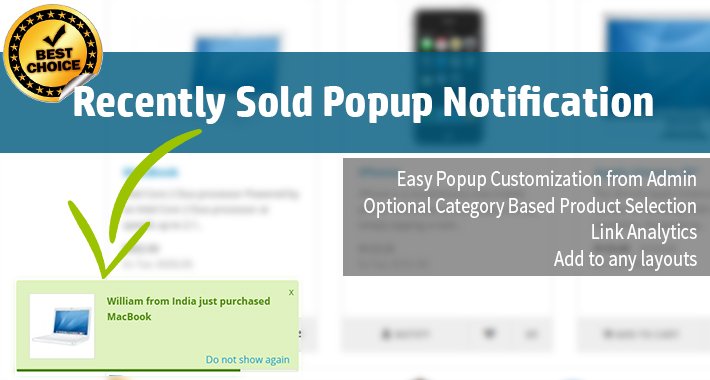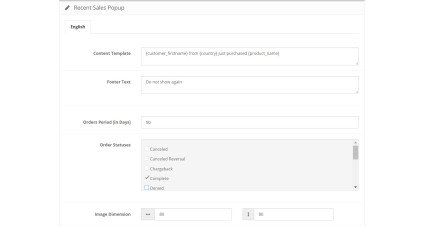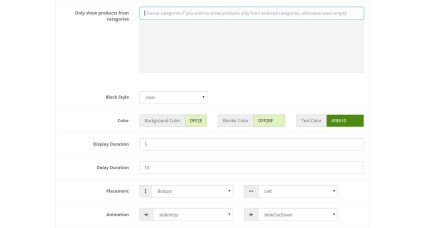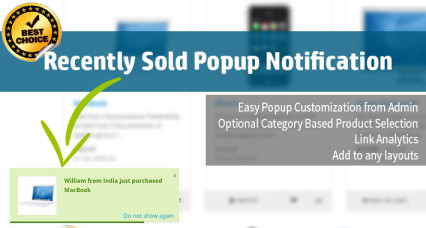Recently Purchased Popup Alert for OpenCart
- Developer: Priyabrata Ghorai
- Product Code: OpenCart
- Availability: In Stock
- Free premium support for 6 months
- OpenCart Link ($20.00)
-
$18.00
Boost Sales with Recent Purchase Notifications in OpenCart
The Recently Purchased - Popup Alert extension for OpenCart helps build trust and increase conversions by displaying purchase notifications to store visitors. These popups create a sense of urgency and social proof, encouraging potential customers to make a purchase. The extension randomly selects past orders (from a configurable date range, such as the last 30 days) and displays them as notifications, giving the impression of real-time sales activity.
Problem Statement:
Customers often hesitate before making a purchase, especially on new or unfamiliar online stores. One of the key psychological triggers in eCommerce is social proof—when shoppers see that others are buying, they are more likely to make a purchase themselves. Without this reassurance, potential buyers may abandon their carts or leave without completing a purchase.
Purpose of the Extension:
This extension is designed to increase customer confidence by simulating an active shopping environment. When visitors see that other customers have purchased products, they are more likely to trust your store and proceed with their own purchase.
Features:
- Displays Recent Purchase Alerts – Shows popups of past orders, creating an engaging shopping experience.
- Configurable Order Date Range – Select past orders from a defined period (e.g., last 30 days).
- Randomized Display – Orders are picked at random from the selected date range for a natural, non-repetitive experience.
- Customizable Popup Placement – Choose where the notifications appear (top, bottom, left, right, center).
- Dynamic Content Personalization – Show customer name, location, product name, and more.
- Attractive Entry & Exit Animations – Multiple animation effects to enhance visibility.
- Flexible Display Duration & Timing – Control how long the popups stay visible and set a delay between alerts.
- Category-Based Filtering – Display only products from selected categories.
- Customizable Appearance – Modify colors, styles, and even add custom CSS to match your store’s design.
- Tracking Parameters Support – Add UTM parameters to product links for tracking conversions.
- Multi-Language & Multi-Store Support – Works seamlessly across different languages and store setups.
How to Use:
- Install the module via the OpenCart admin panel.
- Configure the order date range.
- Customize the design, placement, and animation settings.
- Set the display duration and interval between popups.
- Enable the module
- Add the module to the desired layouts and start displaying recent purchase alerts to visitors.
Benefits:
- Boosts Conversions – Encourages hesitant customers to make a purchase.
- Creates Social Proof – Simulates store activity, making your website look busy.
- Enhances User Engagement – Makes the shopping experience more dynamic and interactive.
- Improves Trust & Credibility – Builds confidence in your brand and products.
- Easy to Set Up & Customize – No coding required, fully configurable from the admin panel.
Use Cases:
- Display recent purchases to new visitors, making your store appear more active.
- Promote specific categories by selectively showing notifications for those products.
- Run seasonal sales campaigns by setting a specific order date range.
- Encourage purchases of high-value or trending products.
Expected Results:
- Increase in overall conversion rates due to improved customer trust.
- Higher engagement as visitors stay longer on your website.
- Reduction in cart abandonment by reinforcing social proof.
| OPENCART | |
| Compatibility | 3.0.5.0, 3.0.4.1, 3.0.4.0, 3.0.3.9, 3.0.3.8, 3.0.3.7, 3.0.3.6, 3.0.3.5, 3.0.3.3, 3.0.3.2, 3.0.3.1, 3.0.3.0, 3.0.2.0, 3.0.1.2, 3.0.1.1, 3.0.1.0, 3.0.0.0, 2.3.0.2, 2.3.0.1, 2.3.0.0, 2.2.0.0, 2.1.0.2, 2.1.0.1, 2.0.3.1, 2.0.2.0, 2.0.1.1, 2.0.1.0, 2.0.0.0 |
| Core Files Overwrite | No Core files overwritten |
| Multi-store | Yes, Support Multi-language website |
| Multi-lingual | Yes, Supports Multi-store |
| TECHNOLOGIES | |
| Framework | OpenCart |
| Languages | PHP, HTML, CSS, AJAX, JQUERY, JAVASCRIPT |
| Existing Libraries Used | Jquery, Bootstrap, fontawesome.io |
| Additional Libraries Added / Used | cookie.js, bootstap notify, animate.css |
Admin Link (OpenCart 3):
https://opencart-demo.huntbee.com/demo/admin/index.php?route=extension/module/sales_pop&module_id=35
(Admin user access details is pre-filled)
Store-front:
Visit any product page, wait for few seconds. Alerts will appear at the bottom left corner of the screen.
For example: https://opencart-demo.huntbee.com/demo/iphone-20-pro
Open demo instruction in new tab
| VERSION : 1.1 | DATE RELEASED: 31 Mar 2019 |
| |
Related Products
Tags: opencart sales notification, recent purchase popup, opencart popup alert, sales popup opencart, increase conversions opencart, social proof notification, opencart marketing extension, fake live sales popup, customer trust booster, opencart notification module