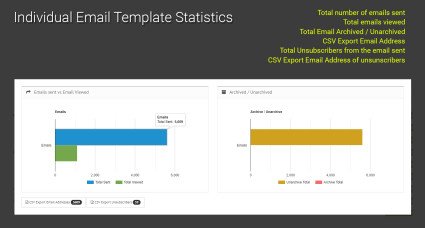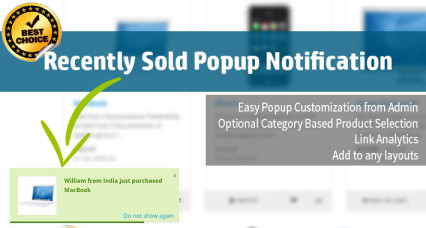Email Template Designer PRO Pack – Ultimate Email Automation for OpenCart
- Developer: Priyabrata Ghorai
- Product Code: OpenCart Extension
- Availability: In Stock
- Free premium support for 6 months
- OpenCart Link ($50.00)
-
$46.00
Create, Automate, and Track Emails with the Best OpenCart Email Designer
The Email Template Designer PRO Pack is the ultimate email marketing and automation solution for OpenCart. This pack combines powerful tools to help you design, customize, and automate email communications with customers, improving engagement, conversions, and brand consistency. With dynamic email templates, bulk email scheduling, email tracking, and automated order status notifications, this pack is essential for any OpenCart store looking to optimize its email strategy.
Problem Statement:
Default OpenCart emails lack design flexibility, tracking, and automation capabilities. Without advanced customization, businesses struggle to create visually appealing, personalized emails that drive customer engagement. Additionally, managing bulk email campaigns efficiently and ensuring proper email delivery tracking can be challenging.
Purpose of the Extension:
The Email Template Designer PRO Pack empowers OpenCart store owners to:
- Create professional email marketing campaigns.
- Automate customer communication.
- Improve order confirmation and status update emails.
- Gain insights through email performance tracking.
Features:
1. Email Template Designer
- Create stunning HTML email templates with dynamic shortcodes.
- Customize sender details, BCC, Reply-To, and attachments.
- Insert cross-selling product suggestions dynamically based on categories or specific products.
- Track email performance with email logs, email view tracking, and pie chart reports.
- CRON Mode: Send bulk emails in batches to avoid server overload.
- Set priorities for emails in the CRON queue to control delivery order.
- Auto-delete sent logs after a set period to prevent database clutter.
2. Email Groups & Import
- Create and manage email groups for better organization.
- Import email addresses via:
- Manual entry (comma-separated)
- OpenCart database tables
- Purchased product history
- CSV file upload
- Remove duplicate and invalid emails automatically.
- Move or copy emails between groups effortlessly.
3. Email Types & Unsubscribers
- Define email categories (e.g., promotions, updates, newsletters).
- Allow customers to subscribe/unsubscribe to specific email types instead of opting out entirely.
- Manage and export unsubscriber lists with CSV import/export.
4. Email Planner
- Schedule one-time or recurring email campaigns (daily, weekly, monthly).
- CRON job-based scheduling ensures emails are sent in batches to avoid overloading the server.
- Automatically add emails to the CRON bucket for controlled sending.
5. Email Mapping & Account Emails
- Map custom email templates to OpenCart system emails (registration, order confirmation, password reset, etc.).
- Enable email verification for customer accounts (account activation upon email confirmation).
6. Send Email
- Send bulk emails to specific groups or customers using pre-designed templates.
- Track performance using detailed email statistics.
7. Order Status Email / SMS Template Designer PRO
- Fully customizable order-related emails and SMS notifications.
- Override default OpenCart order emails with professional, branded templates.
- Modify templates for order confirmation, status updates, and admin alerts.
How to Use:
- Set up dynamic email templates using the Email Template Designer.
- Import customer emails and organize them into groups.
- Schedule automated campaigns or send bulk emails with pre-designed templates.
- Monitor email performance through detailed logs and reports.
- Enhance order-related emails with the Order Status Email/SMS Template Designer.
- Use CRON Jobs to ensure smooth and efficient email delivery.
Benefits:
- Boost email engagement with visually appealing, dynamic templates.
- Save time with automated scheduling and bulk email management.
- Enhance customer experience with personalized order notifications.
- Increase sales through targeted cross-selling in emails.
- Ensure compliance with customer opt-in preferences.
- Optimize email performance with tracking and analytics.
Use Cases:
- Automated order confirmation and status updates.
- Promotional and marketing email campaigns.
- Newsletters and product announcements.
- Customer retention emails (cart abandonment, follow-ups).
- Email verification for account security.
Expected Results:
- Higher email open and click-through rates.
- Better customer engagement and loyalty.
- Increased conversions through personalized recommendations.
- Streamlined email management and reduced manual effort.
- Improved deliverability and tracking of email campaigns.
| OPENCART | |
| Compatibility | 3.0.4.1, 3.0.4.0, 3.0.3.9, 3.0.3.8, 3.0.3.7, 3.0.3.6, 3.0.3.5, 3.0.3.3, 3.0.3.2, 3.0.3.1, 3.0.3.0, 3.0.2.0, 3.0.1.2, 3.0.1.1, 3.0.1.0, 3.0.0.0, 2.3.0.2, 2.3.0.1, 2.3.0.0, 2.2.0.0, 2.1.0.2, 2.1.0.1, 2.0.3.1, 2.0.2.0, 2.0.1.1, 2.0.1.0, 2.0.0.0 |
| Requirement | OCMOD |
| Core Files Overwrite | No Core files overwritten |
| Multi-store | Yes, Supports Multi-store |
| Multi-lingual | Yes, Support Multi-language website |
| TECHNOLOGIES | |
| Framework | OpenCart |
| Languages | PHP, HTML, CSS, AJAX, JQUERY, JAVASCRIPT |
| Existing Libraries Used | Jquery, Bootstrap, fontawesome.io |
| Additional Libraries Added / Used | Ckeditor, jscolor, codemirror, bootstraptoggle |
Admin Link: https://opencart-demo.huntbee.com/demo/admin/
[Username and password is pre-filled]
Demo Instruction:
Navigate to the Menu: Productivity Apps > Email Templates: Designer. This is the main extension to create email templates. You will find additional tools page at the header section of the extension. The tools are Email Groups, Email Types / Unsubscribers, Email Planner, Email Mapping, Send Email.
This pack also includes Order Email Templates Designer Extension. Menu > Productivity Apps > Order Status Email
Refer to the detailed descriptions of the extensions here
- https://www.huntbee.com/email-marketing-tools-campaign-management
- https://www.huntbee.com/professional-order-status-email-designer
Open demo instruction in new tab
| VERSION : 4.3.8 | DATE RELEASED: 09 Nov 2024 |
Release 4.3.8 for Email Template Designer ExtensionFor OpenCart 2.3.x.x and OpenCart 3.x.x.x versions
| |
| VERSION : 4.3.7 | DATE RELEASED: 20 Jan 2024 |
| |
| VERSION : 4.3.6 | DATE RELEASED: 21 Nov 2023 |
For Email Template Designer Extension - 4.3.6
| |
| VERSION : 4.3.5 | DATE RELEASED: 27 Aug 2023 |
| |
| VERSION : 4.3.4 | DATE RELEASED: 24 Aug 2023 |
This feature is only for OpenCart 2.3.0.2 and all 3.x.x.x versions.
| |
| VERSION : 4.3.3 | DATE RELEASED: 10 Jan 2023 |
Update to Email Template Designer. Version 4.3.3 Feature added to OpenCart 2x and 3x versions
| |
| VERSION : 4.3.1 | DATE RELEASED: 21 Oct 2022 |
| |
| VERSION : 4.3.0 | DATE RELEASED: 30 May 2022 |
Extension Updated for Email Template Designer PRO Pack
Detailed Info: https://www.huntbee.com/documentation/email-template-designer-pro-4-3-0-logs/ | |
| VERSION : 4.2.5 | DATE RELEASED: 28 Sep 2021 |
Compatibility Fix for email template desginer extension | |
| VERSION : 4.2.4 | DATE RELEASED: 01 May 2021 |
| |
| VERSION : 4.2.3 | DATE RELEASED: 14 Apr 2021 |
| |
| VERSION : 4.2.2 | DATE RELEASED: 25 Mar 2021 |
| |
| VERSION : 4.2.1 | DATE RELEASED: 22 Feb 2021 |
| |
| VERSION : 4.2.0 | DATE RELEASED: 04 Jan 2021 |
| |
| VERSION : 4.1.2 | DATE RELEASED: 22 Sep 2020 |
| |
| VERSION : 4.1.1 | DATE RELEASED: 31 Aug 2020 |
| |
| VERSION : 4.1.0 | DATE RELEASED: 15 Aug 2020 |
| |
| VERSION : 4.0.0 | DATE RELEASED: 10 Jul 2020 |
EMAIL TEMPLATES
EMAIL GROUPS
Email types/ Email Unsubscribers
Email Mapping
Email Send
OTHERS
UPGRADATION INFODo not attempt to upgrade to 4.0.0 from previous version. There has been lot of changes and hence it is recommended to submit support ticket for upgrading. If you do not need our support, then to use this extension you will be required to uninstall the previous version before installing 4.0.0. Uninstalling the previous version will delete all the templates created. | |
| VERSION : 3.2.4 | DATE RELEASED: 11 Feb 2020 |
Update Instruction:
| |
| VERSION : 3.2.3 | DATE RELEASED: 26 Nov 2019 |
| |
| VERSION : 3.2.2 | DATE RELEASED: 04 May 2019 |
| |
| VERSION : 3.2 | DATE RELEASED: 06 Nov 2018 |
| |
| VERSION : 3.1 | DATE RELEASED: 02 Sep 2018 |
Update Instruction: https://www.huntbee.com/documentation/docs/email-template-designer-pro/update-instructions/3-0-to-3-1/ | |
| VERSION : 3.0 | DATE RELEASED: 29 Jan 2018 |
| |
| VERSION : 2.0 | DATE RELEASED: 30 Aug 2016 |
| |
Related Products
Tags: OpenCart email template, email marketing OpenCart, bulk email OpenCart, OpenCart order email, OpenCart email automation, OpenCart email customization, OpenCart email designer, OpenCart email campaign, email tracking OpenCart, OpenCart CRM