


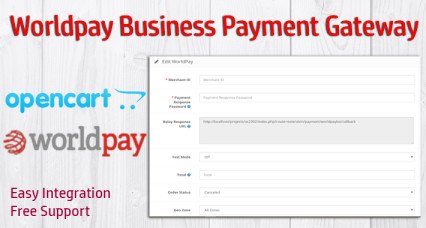


Worldpay Business Payment Gateway for OpenCart 2031 / 21xx / 2200
- Availability: Available
- Developer: Priyabrata Ghorai
- App Model: OpenCart Extension
- Free Support Validity (in months): 6
- UPC: 35562
- Opencart Price (in USD): 20
- OpenCart Link ($20.00)
Sold: 24
Product Views: 37642
$18.00
The newer version of opencart has Worldpay online Payment and have removed the Worldpay Business Payment Gateway extension. This extension is the compatible version of that removed payment gateway.
This extension requires the merchant ID and payment response password from your worldpay account control panel.
Installation Steps:
You just need to extract and upload the admin and catalog folder in your web root directory where opencart is installed.
No files will be overwritten
Go to admin > Extension > Payment Gateway > You can find the Worldpay Business Gateway module. Install and setup the extension
This extension requires the merchant ID and payment response password from your worldpay account control panel.
Installation Steps:
You just need to extract and upload the admin and catalog folder in your web root directory where opencart is installed.
No files will be overwritten
Go to admin > Extension > Payment Gateway > You can find the Worldpay Business Gateway module. Install and setup the extension
| OPENCART | |
| Compatibility | OpenCart 2.0.3.1 , 2.1.x.x, 2.2.0.0 |
| Core Files Overwrite | NO |
| Multi-store | Yes |
| Multi-lingual | Yes |
| VERSION : 1.2.0 | DATE RELEASED: 28 Mar 2020 |
| |
| VERSION : 1.1 | DATE RELEASED: 19 Nov 2018 |
First Release for this opencar version | |
Tags:
extensions
, opencart
, worldpay
, business
, payment
, gateway
, 21xx
, modules
, payments
, module
, priyabrata
, ghorai
, Worldpay
, Business
, Payment
, Gateway
, OpenCart
, 2031
, 2200
, Extensions & Modules
, OpenCart Extensions
, Payments Module






