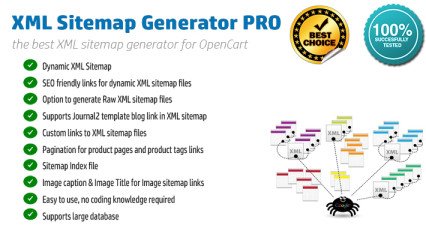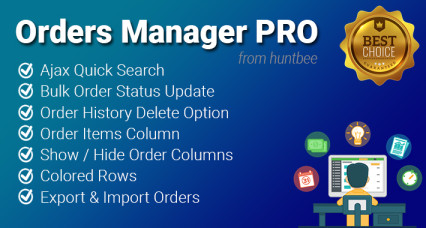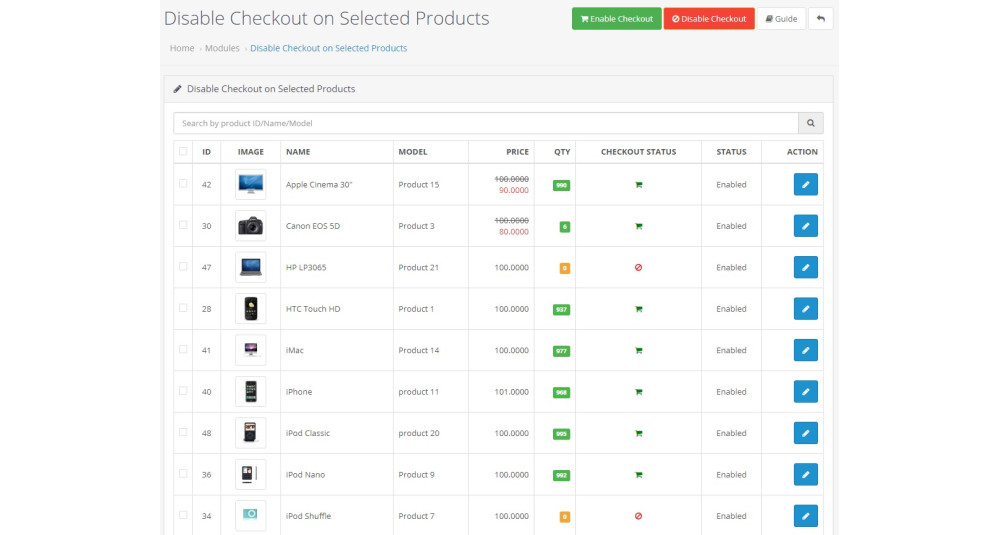
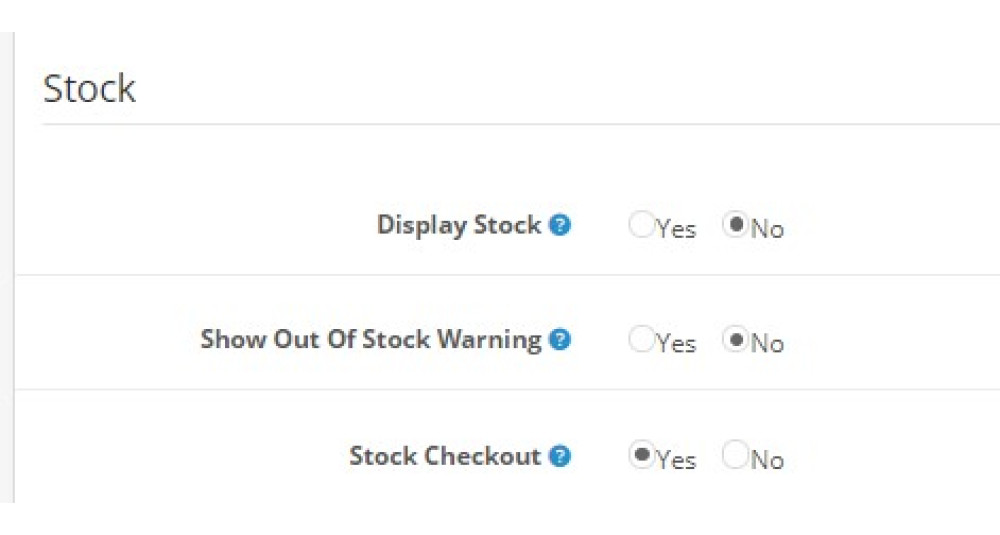
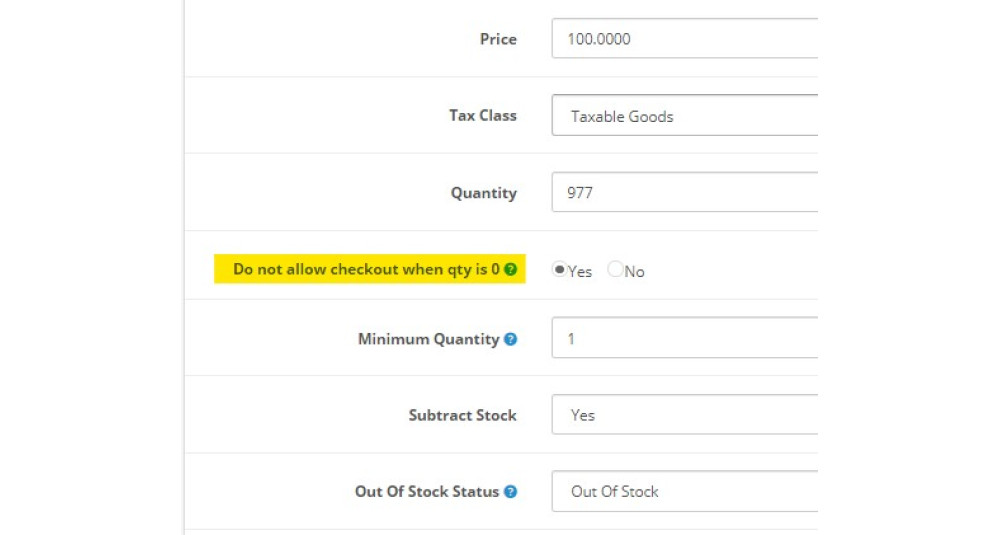

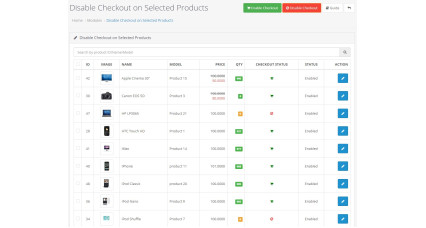
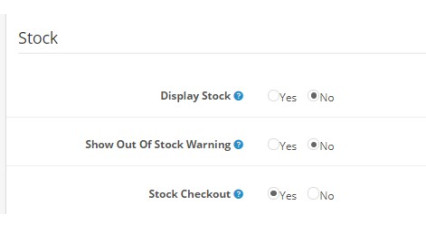
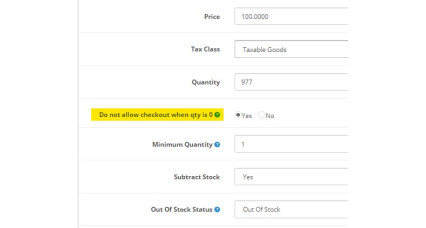
- Availability: Available
- Developer: Priyabrata Ghorai
- App Model: OpenCart Extension
- Free Support Validity (in months): 6
- UPC: 41153
- Opencart Price (in USD): 20
- OpenCart Link ($20.00)
By default in OpenCart, you have the option “Stock Checkout” that allow customers to still checkout if the products they are ordering are not in stock.

You can disable this to strictly not allow checkout for out-of-stock products.
You will enable this option if you want to allow checkout even when the product quantity has already reached 0 so that the customer can purchase the product. But in special cases, you may not want certain products to be allowed checkout when the quantity 0. For such a scenario, you can use this extension which adds an additional validation for a product that you do not want the customer to place the order when the quantity is 0.

You can enable the disable checkout option for the particular product to restrict customer to place order if the quantity of the product has reached 0.
| OPENCART | |
| Compatibility | 2.x.x.x, 3.x.x.x |
Admin Panel:
http://opencart-demo.
Credentials Prefilled
Location: Extensions > Modules > Disable Checkout on Selected Products > Edit
Open demo instruction in new tab
| VERSION : 1.0.0 | DATE RELEASED: 28 Jan 2021 |
| |
Before you proceed, please take a moment to familiarize yourself with our Extension License and Usage Policy. By purchasing and using our extension, you agree to the terms outlined below.
- Domain and Subdomain Usage: Your purchase of this extension license grants you the right to use the extension on a single domain and its associated subdomains. Should you wish to use the extension on multiple domains, a separate license must be purchased for each domain.
- License Activation and Extension Download: After purchasing the extension, it's important to activate your license. Visit https://www.huntbee.com/get-support to activate your license and validate your authorization. The extension download will be enabled only after successful license activation. This step helps ensure the legitimate use of the extension.
- Prohibition of Licensing, Sub-Licensing, and Reselling: Please note that you are not permitted to license, sub-license, or resell our extension to third parties. The license you acquire is exclusively for your use and benefit.
- Code, Logic, and Algorithm Usage: While we encourage innovation, the reuse of any part of the extension's code, logic, or algorithm for purposes beyond its advertised functionality is prohibited. This safeguard ensures the extension operates as intended.
- Modification and Distribution: Feel free to modify the extension to suit your specific needs. However, distributing or sharing modified versions with others is not allowed. This maintains the integrity of the original code.
- Updates and Support: Upon purchase, you are entitled to updates and support for a specified period, as detailed in the product documentation. Our support team is here to assist with any issues related to the extension's functionality.

![OpenCart Fix for openssl_encrypt issue [3xxx] OpenCart Fix for openssl_encrypt issue [3xxx]](https://www.huntbee.com/image/cache/placeholder-426x228h.png)